Do you want to know "How to start a blog in 2022?"
Congratulation,
It’s a good decision at the right time,
If you have decided to start a blog in 2022.
Then, believe me, It is the right decision for your life.
Blogging can change your life. It has the power that you can make as much money according to you and fulfill the ones of your dreams you were watching.
Yes, you heard exactly right.
You can make a passive income on autopilot through blogging even while sleeping.
If you want to live life like a boss then starting a blog is the important step that makes to your success.
I'm sure, you are an action taker and aware of your life then definitely you will start your blog today and make a path for your success.
Starting a blog is not a complicated task, you can start it in half an hour.
But to start a blog from scratch you will need to few things like:
- Laptop or Desktop
- Internet Connection
- Small Investment
These three things are more than enough to start a blog and make money online.
Here I'll guide you seven easy steps to start a new blog in 2022 and also includes how much ways to make money from your blog and some pro tips to grow your blog.
So make sure this ultimate guide read till the end.
These are the 7 steps to start a new blog in 2022.
- Step 1. Choose a perfect niche for your blog
- Step 2. Find a good domain according to niche
- Step 3. Choose a good web hosting for your blog
- Step 4. Install and Setup WordPress on your blog
- Step 5. Choose an attention grabbing blog theme
- Step 6. Install some essential plugins for your blog
- Step 7. Write and publish your first blog post
- Bonus 1: Blog promotion tips to get instant traffic
- Bonus 2: Some possible ways to monetize your blog
No doubt, these are the only 7 steps you can follow to start your first blog from scratch in 2022.
But before we dive into these steps, perhaps some of you may be thinking, why we should start a blog? and what will be the benefits?
So don't worry, see here some real-life proof:
Pritam Nagarale Founder of Moneyconnexion and Surejob.
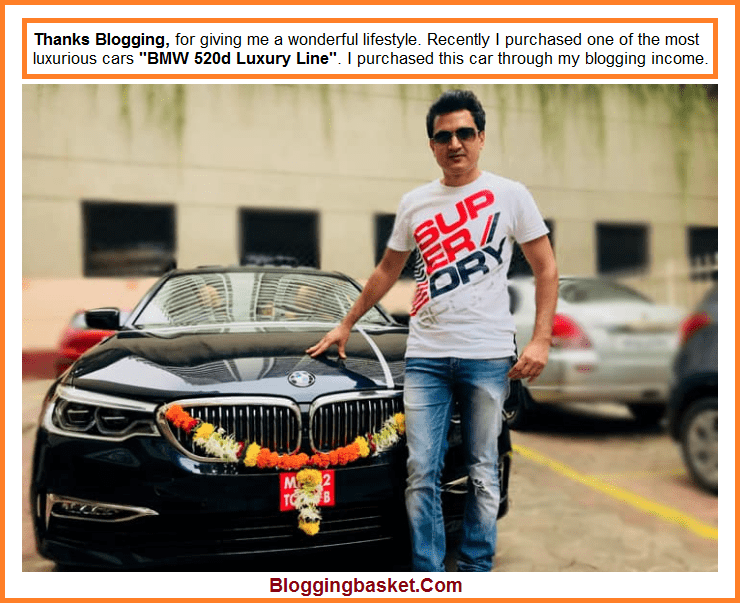
Earning report of ShoutMeLoud:
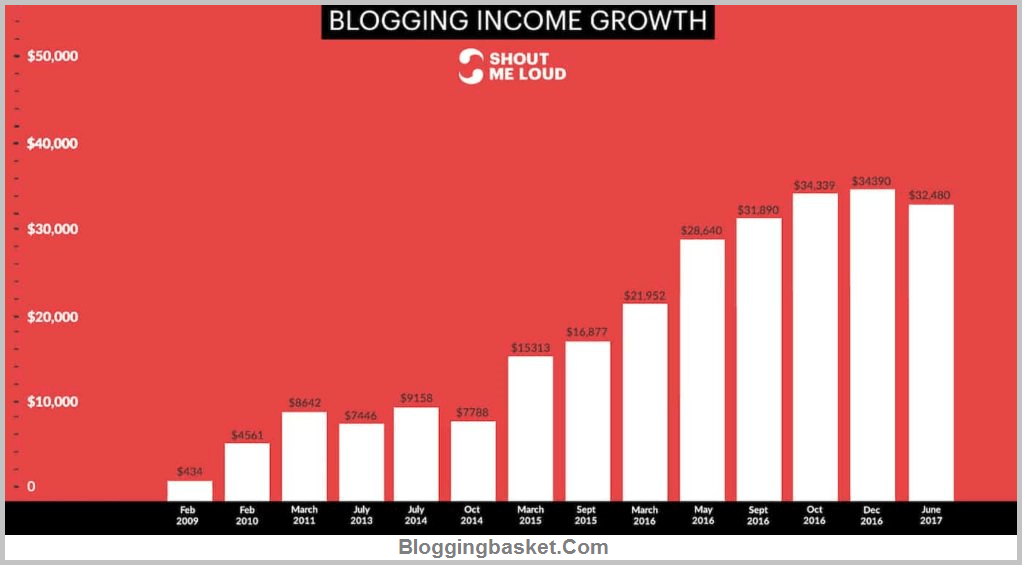
You can see that ShoutMeLoud initially made only $400+ from their blog.
Apart from this, there are many other blogs that I can show you, but I think you must have got an accurate idea of why you should start blogging and how much money you can make from blogging.
Here are many types of benefits, if you started blogging in 2022.
- Online Presence.
- Make money online.
- Live a Boss Free Life.
- Increase Fan Following.
- Chance to meet richers.
These are different kinds of benefits for blogging life and hundreds of more benefits when you become a blogger.
If you are passionate about blogging and start a profitable blog in the right way with giving your best,
then, for sure,
After some time it’ll completely change your life and you can live a wonderful life like a boss.
I am sure all your doubts are clear and now you are ready to start your blog.
So, Let's get start,
Step 1: Choose a perfect niche for your blog

Niche selection is a very first step to start a blog and also the most important part for your success.
Did you know? Most of the bloggers are fails in this step and in the end they quit blogging because they choose the niche they are not interested in.
Let me clarify that niche is a topic about which you will write in your blog.
But, the question is "How to choose Niche?"
It is very easy to choose a blog niche, but it is very difficult to decide a blog niche which will get you more profit.
If you want to be a successful blogger, then do not choose your blog niche only by thinking that in which you get maximum money but your interest is not there.
Because if you choose a topic without interest then after some time you will get bored and finally quit blogging for sure.
Wait, let me show you an image that will help you to find a profitable and interest-based niche.
So, the very first thing you will have to find is your knowledge, hobbies, passion, or interest in any topic.
Now follow these 3 steps to find a profitable niche for your blog.
This is a very simple but very effective way to find a niche. Even I’m also using this method.
Now suppose you have finally selected the niche to start your blog. But now what to do next.
So now you have to ask these simple questions from yourself:
- Can I write a post on it for 6 months without getting bored?
- Do people want to know about that topic?
- Can I make money from this niche?
If you want to know can I make money from my niche or not then answer these simple questions:
- Do other blogs in the same niche are earning or not?
- Can I do affiliate marketing in this niche?
- Can I sell my own digital products like Courses, Ebooks, etc?
If the answer is positive for all the questions then the niche you have selected is an amazing opportunity for you.
Step 2: Find a good domain name according to your niche
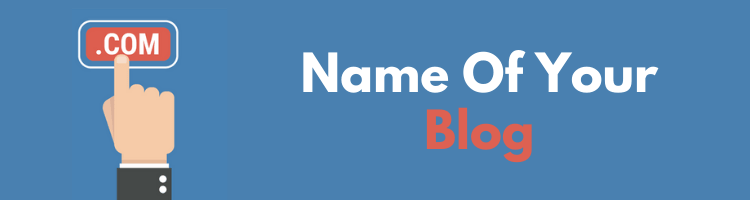
Selecting a good domain name is a serious part of your new blog and your online visibility. It's a challenging part in modern times because maximum good domains are already booked.
I know you some confused what is a domain? Wait, let me introduce you to an example.
- HTTPS:// (Hypertext Transfer Protocol)
- www (The subdomain)
- BloggingBasket (Domain name)
- .com (Domain extension)
I always prefer to say that do not take any domain without research. If you have already decided on your domain name so you can skip this part.
Move to the next step.
If you don't have, then nothing to fret about, read continue I guide you to choose a good domain name.
Every blog or website needs to have a domain.
A domain name that represents your blog all about, so that your visitors and search engines can identify your blog.
So, carefully,
I have often seen that many bloggers change their domain names frequently because they do not like it after some time of buying the domain.
That's why I want you to not make this mistake too because your domain name will be your brand name in the future.
Here are five amazing tips which help you to find your branding domain:
- Keep it Short and Simple: Try to keep it simple and short so that, people can easily pronounce it and keep it in their mind also because people forget difficult things very quickly.
- Easy to Remember: Make sure that you buy an easy to remember domain so that people direct search with the name of your blog and you get more traffic.
- Use Niche Keyword: If you use your main keyword in your domain name, then it helps you in SEO and your visitors easy to understand about your niche.
- Don’t Use Numbers and Hyphens: Some bloggers do make mistake here. But, you have prepared in advance and don’t buy a domain with numbers and hyphens because it’s not easy to remember.
- Always Use TLD Extension: I always prefer to say that buy a domain with the top-level extension because it’s for globally. (.Com extension is most popular worldwide and I also recommend it).
Important Question: Which blogging platform is best for starting a new blog?
There are a number of blogging platforms that allow you to create a new blog, but WordPress is the most popular blogging platform.
If your plan to scale your blog for a long time so I recommend you start your new blog with WordPress.
But why WordPress?
Because other blogging platforms come with limitations so that you can’t have access to edit or customize everything according to you, but WordPress comes to without single limitations.
So by using WordPress, you can design your blog according to your choice. No programming language required.
In WordPress, thousands of plugins and themes are available which you can use to make your blog Beautiful.
There are over 60 million websites running on WordPress in the world.
I hope you understand why WordPress is the best? and why we choose them?
So let's move the next step of "How to start a blog".
Step 3: Choose a good web hosting provider for your blog
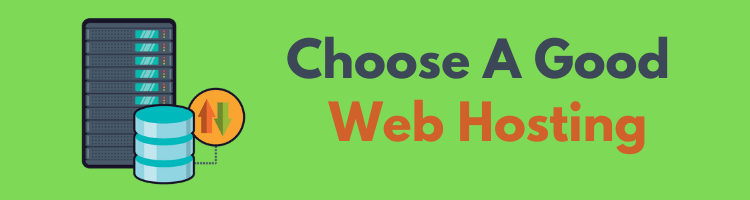
To create a blog you need web hosting along with a domain name. We already discussed the domain name in Step 2.
If you have not paid attention, then you can go back to the domain section and read it again.
Let's continue,
Some people may not know about web hosting, but wait, let me guide you in this and tell you about it.
"Web hosting is an online service that stores your blog content online on the Internet."
In simple words, Hosting is like the storage of your mobile phone, where your all images, posts, files and many more are stored.
I think you have understood it well.
But now you must be thinking that which web hosting is best for your new blog?
There are many web hosting companies are providing their services which you can use to start your new blog. But not all companies are good for starting a blog in 2022.
So without providing a list of hosting companies, I would highly recommend you to go with Siteground Hosting.
When I started blogging my first mistake was not selecting good hosting. I tried every cheap hosting but the load time of all was poor.
I was very frustrated with my load time because my site did not appear in the search results. Then, I came to know about Siteground and I have purchased it without delay.
You can see the proof below.
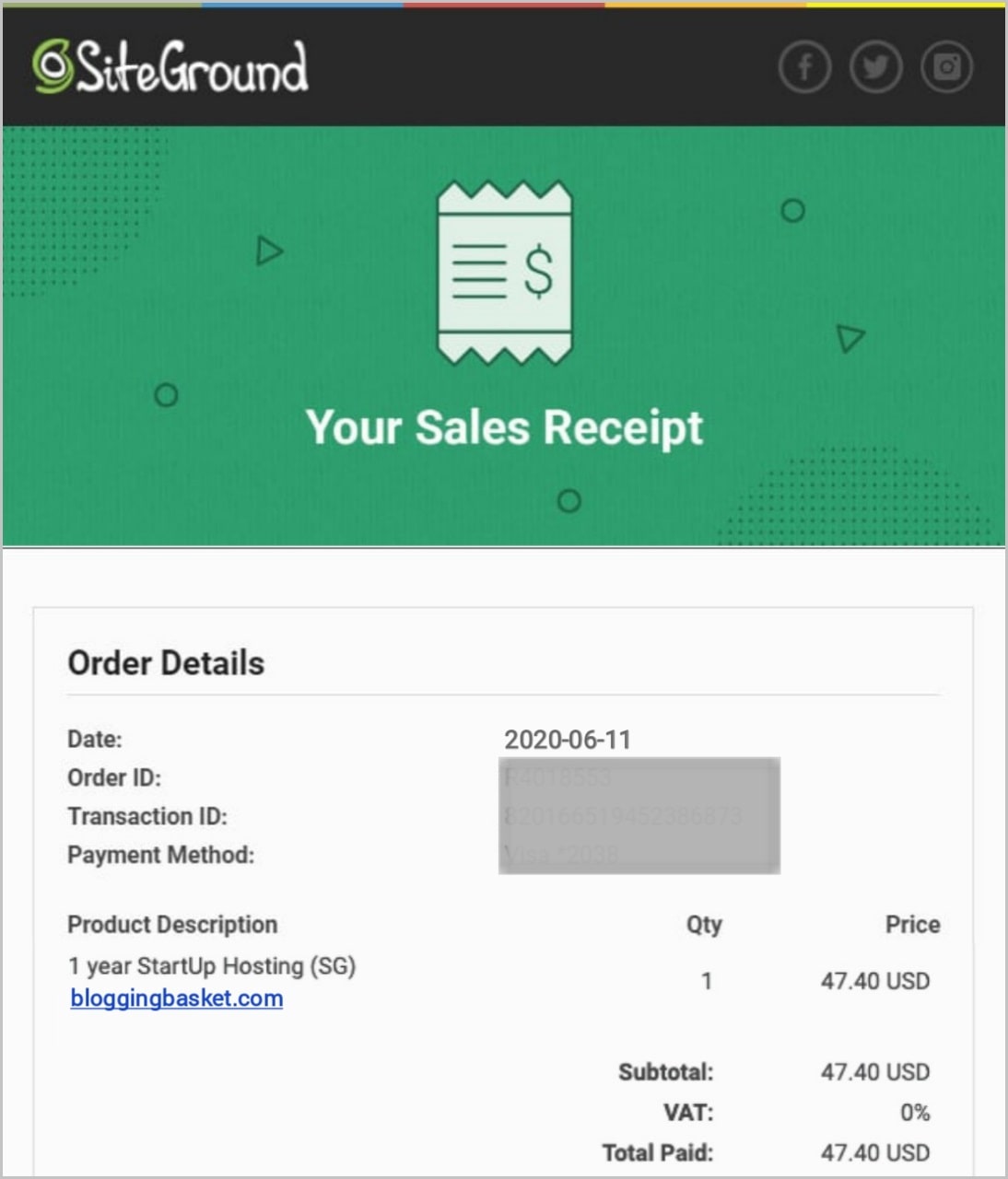
After purchasing it, I moved my website here and I was SHOCKED; My blog load time was suddenly reduced.
I know, You have don't believe my words, SEE the PROOF.
Before Siteground:
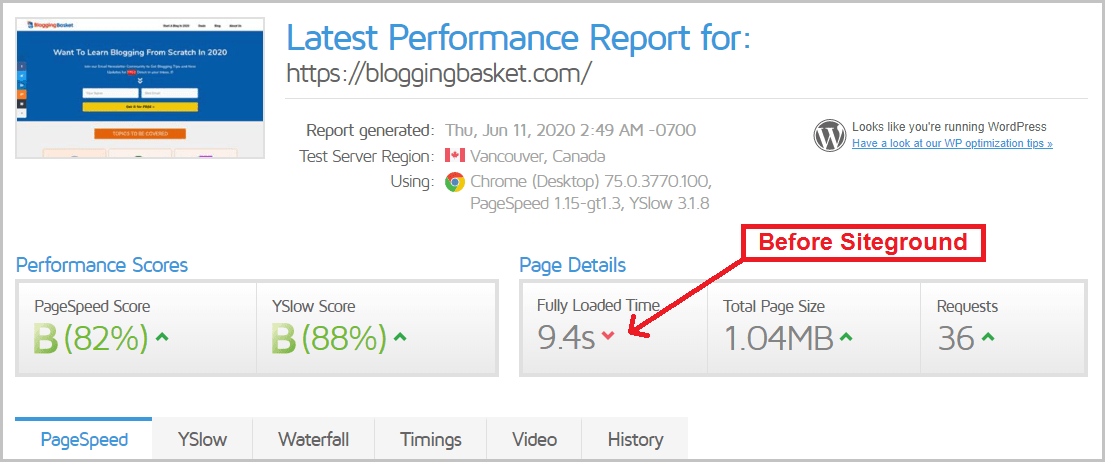
After Siteground:
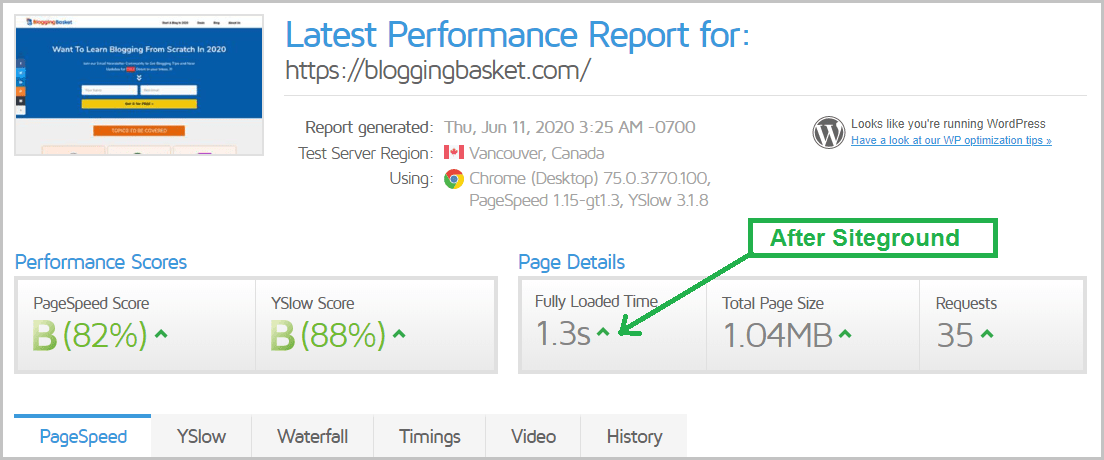
These results are the power of siteground hosting because until now I was using cheap hosting.
Siteground is the no.1 hosting for beginners and it gives faster speed of your blog, their support and services are very reliable and worth loving.
They are known for the best 24/7 support in the industry and they also have the highest customer satisfaction ratio.
The main reason to use siteground hosting because they’re an official "WordPress" recommended hosting provider.
Don't take my word; See what other bloggers are saying about Siteground Hosting.

Syed Balkhi
From, Wpbeginner.Com
Siteground is a great hosting solution for all your WordPress projects - both new and established ones. The service they provide is stable, secure, and super fast, thanks to the special tools they've developed in-house for WordPress users.

Brad Smith
From, HostingFacts.Com
SiteGround has delivered solid uptime for a few years now. And their uptime guarantee makes sure that you’ll probably never have any major downtime issues.
So, are you excited to start your blog with siteground hosting?
I know you are,
So, Let's move ahead,
Now It’s time to buy website hosting. I will guide you on how you can purchase the hosting and domain name from siteground hosing.
Follow these simple steps to purchase hosting and domain for your blog:
1: Click On This Link to Activate Discount and get extra benefits.
2. Select Your Hosting Plan (Pricing maybe different)
Siteground hosting has 3 plans to choose from. You can select any plan according to your needs and your budget and you can upgrade to any plan later according to your needs.
But I recommend you to go with the "GrowBig" plan as you can host the unlimited number of websites, as well as you will get FREE on-demand backup copies and speed-boosting caching.
3. Choose Your Domain Name
Now register a new domain name with siteground hosting which you decided. If you haven’t decided the domain name yet, then I suggest you go the domain section of this blog for more ideas about it.
Your domain set by .com but if you want to add any other extension (like .net, .info) instead of .com, then click the domain scroll box and select your extension.
But .com is the most preferred domain extension which known worldwide people.
4. Fill Your Account Information
Here you will put all the required data for purchasing the hosting (It is necessary to fill where * is placed). Make sure you put everything correctly and re-check all the information.
I’d suggest you provide the official email address and create a strong password because this is the login email and password of your siteground hosting account.
5. Enter Your Payment Details
Here you have to fill your credit/debit card details correctly for payment. It doesn't matter, you can use any bank card.
6. Choose Your Plan Duration
Choose a plan duration based on your money. You can choose a plan for 1, 2, or 3 years according to how far in advance you want to pay.
If you think the cost is too much then you can always consider the 12-month plan.
If your pocket money allows, then you buy hosting for a longer period of time because when your plan expires, you will have to pay more to renew it.


7. Agree to the Terms of Service and Complete Your Order
Click on both checkboxes to agree with all the “Terms and Conditions” and to get siteground news, then finally click on the "Pay Now" button.
It will take a few minutes to proceed.
Now after a few minutes check your email, you will get all the credentials of your hosting through email. (Like your nameservers, your cPanel login details, etc.)
Congratulations! You have successfully purchased a hosting and domain for your dream blog.
Now it's time to setup your Blog.
Step 4: Install and Setup WordPress on your blog
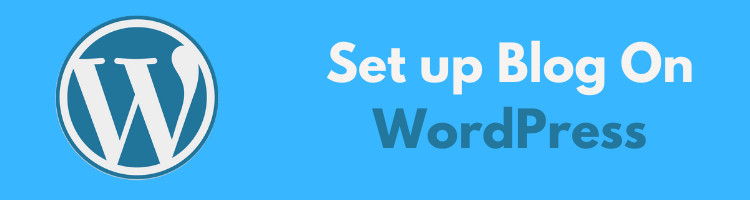
After purchasing the domain name and hosting, now it’s time to install wordpress on it so that our site goes live on the Internet.
Siteground hosting provides you to easy wordpress installation process. It takes a little time. I will guide you on how to install it.
Follow these steps for installing the wordpress successfully:
Step 1: Log in to your siteground hosting account.
Once you successfully purchased your hosting, you have to click “Proceed to customer Area” to log in to your siteground account.
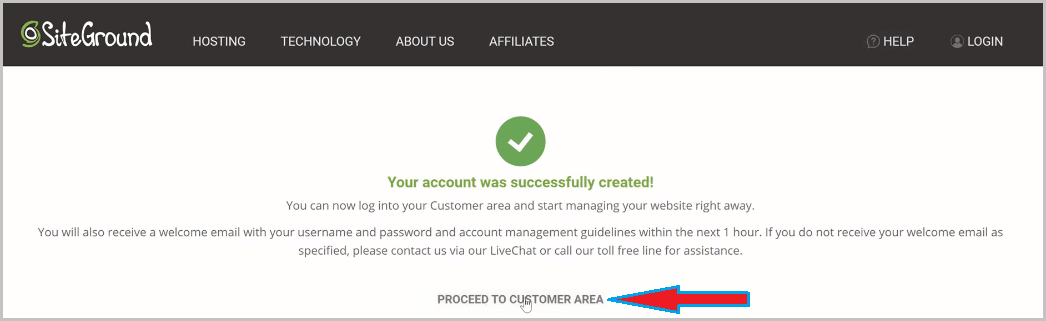
You can also log in to the siteground hosting account with your username and password, which you gave when you purchased the hosting.
If you have forgotten it, you can check in the email account.
Step 2: You will see the similar interface after login to your account. Just click on “Setup Site” button to start setting up your WordPress site.
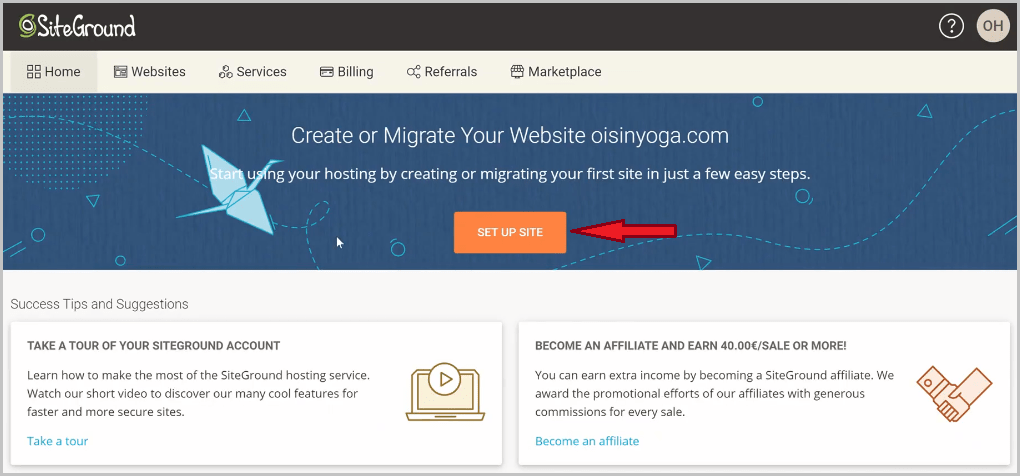
Step 3: Now click the “Select” button appearing near the start new website option.
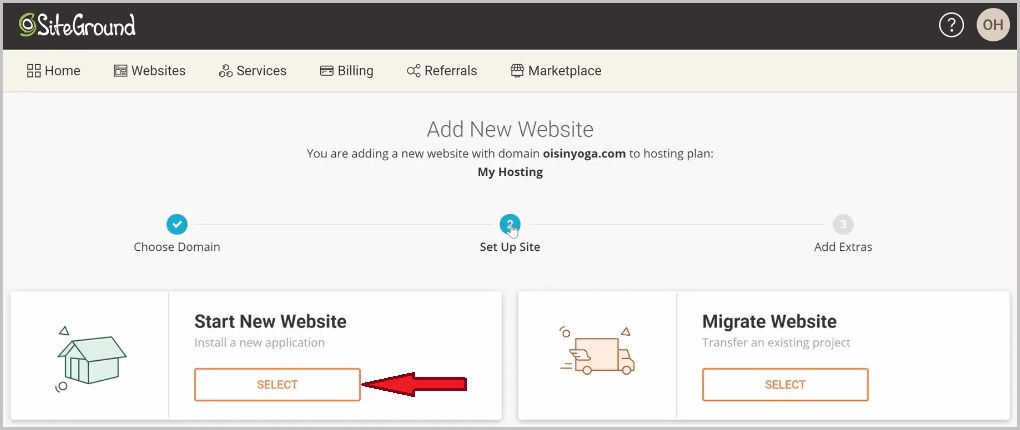
Step 4: Now you have to choose the application you want to install, so here you have to select "WordPress".
Then you have to set an email ID and password for your WordPress account and click on the "Continue" button then click "Finish" to proceed the process.
Please wait, this will take a few minutes to finish the setting.
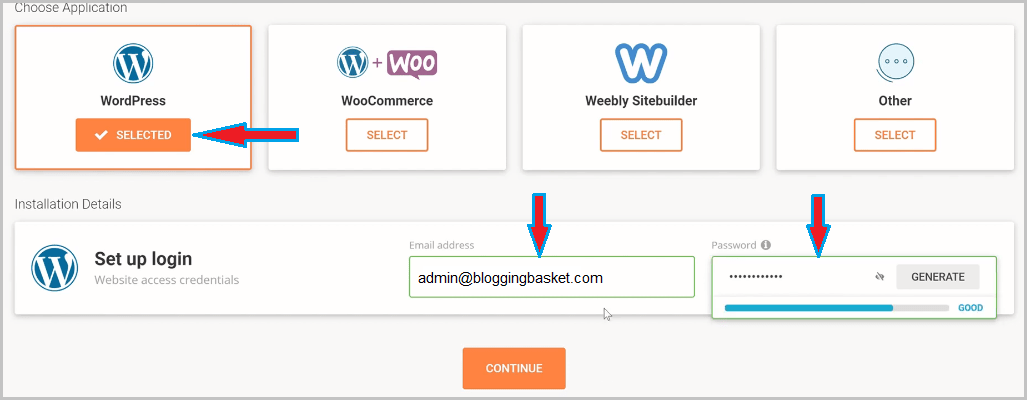
Note: This information is essential, so I recommend you to write it on dairy because you will need it when login to your WordPress dashboard.
Now your WordPress blog will be successfully installed in just 1-2 minutes automatically.
Congrats you have successfully installed WordPress.
Step 5: Now go to the website section and click on the "WordPress Kit" button.
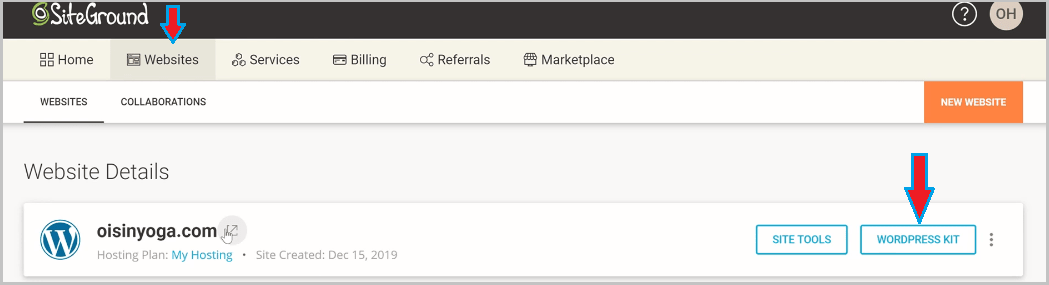
After this, a popup window will open in which you have to click on the "GO" button given below WordPress admin.
"OR"
Go to this URL (https://example.com/wp-admin) to open your wordpress dashboard and enter your login details.
Don't forgot to replace "example.com" with your domain and remember this URL or bookmark it.
To login to any wordpress dashboard, you have to put "/wp-admin" after your website URL then you will be taken to the wordpress login screen.

After that enter your email address or username and password to get access to your website dashboard.
You can see below screenshot of how your wordpress dashboard will looks like.

I hope you too have come till here and you will be happy with a new blog.
Step 5: Choose an attention grabbing theme for good design
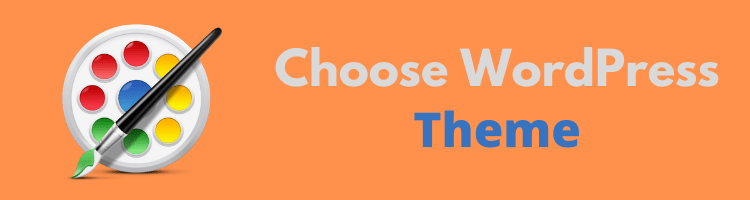
Now after installing wordpress it’s time to design your blog because blog design is more important if you are starting a new blog in this era.
If you are publishing a lot of valuable content through your blog post but your blog design is not good then surely nobody will read your content.
Therefore you will lose a lot of traffic and the audience of your blog. A good design helps to build your brand and more trust towards your readers.
WordPress has provides a number of free themes for the users that can use for your own blog, but I don’t recommend you to go with those themes because free themes are easy to hack and by this, you will lose your all website data.
Here are the some Facts about Free Themes:
Now as there are lots of free themes already available for use, so newbies don’t prefer to invest in a premium wordpress theme but they don't know the power of a premium theme.
A custom wordpress theme has its own advantages so you have some budget then buying a premium responsive theme is a great option for you.
I hope you understand the value of the premium theme instead of a free theme.
So which theme is best for you?
I currently use GeneratePress Premium on BloggingBasket.Com and I’ll highly recommend you to use Generatepress Premium because it has a lot of amazing features that will make your blog beautiful.
Many pro bloggers are using it because it’s easy to design in a short time period and site loading speed very fast.
We all know that site loading speed is one of the important google ranking factors.
Here are some reasons to purchase Generatepress Premium:
I am sure your doubt is now clear which theme is best for professional blogging.
So what you have decided?
Obviously GeneratePress because it has amazing features compared to other wordpress themes.
So, What are you waiting for?
Visit This Special Link to activate 10% off on GeneratePress Premium.
Then Click on Premium » Get it Now » Add to Cart options. You will see the theme is added into your cart.
Now you have to fill in personal information, billing information and payment information and finally purchase by accepting their terms of services.
After purchasing the GeneratePress theme, you will see two files there first one is the theme and the second one is the plugin. You have to download both files.

Now you are thinking about how to set up it. Wait, I will guide you in this.
Follow these simple steps to installing Generatepress Theme:
1. Login to your wordpress dashboard and click on Appearance » Themes. In the next screen click on the Add New button.

2. Click on the upload theme and upload your theme here (make sure this file in the zip format) and activate that theme on your blog.

You have successfully installed and activated the generatepress theme in your blog. But wait, the premium features have not been activated on your blog yet.
Remember, we had downloaded two things while purchasing the theme, if you have forgotten, you can see it by clicking here.
Now we will also have to install "Generatepress premium" for premium features. So follow the simple 2 step process.
1: Go to the plugin section and click the Add new option.

2: In the next screen click on the upload plugin button select your plugin and upload it.

Now finally you can able to customize your theme. For this, you have to go to the Appearance » Customizes and you can customize your blog according to your needs.
It looks like a huge process because you are a beginner and after some time you will do it in just minutes.
Do not ignore the next step because now I will tell you about some important WordPress plugin which is very important for your blog, and these plugins help to move your blog next level.
Step 6: Install some essential plugins for your blog
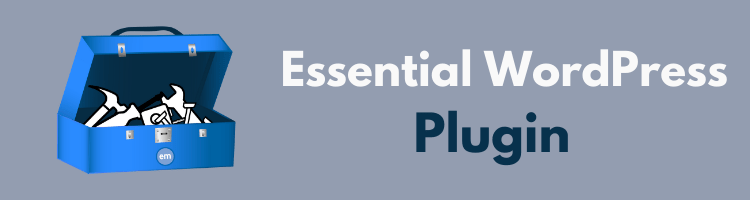
Plugins are those that make wordpress the most powerful CMS in the world. There are over 50,000+ freemium plugins available in the wordpress repository and each plugin is for individual works.
Installing unnecessary plugins can slow down your site, so only the necessary plugins are to be installed on your website.
At this stage, I will only recommend the most useful and freemium wordpress plugins to be installed on your blog site, which I myself use to elevate my blog.
Want to know the list of my favorite plugins?
So, here is the list of my favorite essential plugins that I personally use on all my websites.
1. Akismet Anti-Spam: It is an anti-spam plugin and a very useful plugin for your blog. When someone makes spam comments on your blog, this plugin automatically removes that comment, so you must use this free plugin.
2. Table of Contents: When you write a post, this plugin collects the titles of your content and automatically adds to all your posts so that the user can easily move to any piece of content. This plugin is very important for SEO and all SEO plugins also recommend it.
3. Imagify: This is an image optimizer plugin that reduces image size for better performance of your blog. If you are using a lot of images in your content then site loading speed will be slow so better to use this plugin for fast loading.
4. Rank Math SEO: This is an SEO plugin that helps you to optimize your blog content for higher google ranking and driven a lot of traffic. Rank math is the new and free SEO plugin as an alternative to Yoast SEO plugin which likes every blogger.
5. Social Snap Pro: This is a social sharing plugin that will help you to share your blog content on different social media platforms and getting more traffic from social media. If your readers want to share your content on social media platforms so this plugin makes it easy.
6. Thrive Architect: This is one of the most powerful page builders for designing beautiful pages according to your needs. It offers you to create your homepage, blog post or any landing page in a few minutes by just drag and drop only. Even this web page is also designed by Thrive Architect.
7. Thrive Leads: This is a lead generation plugin that will help you to build an email list of your blog readers. If you want to collect emails from your readers so you can use Thrive Leads because this provides amazing features and easy to use also.
8. Updraft Plus: This is a backup plugin that will help you to backup your wordpress website. If by mistake, you have lost your site's data then this plugin is the solution for that. Although siteground hosting provides daily website backup but you can use it for more security.
9. Wordfence Security: This is a security plugin that will help you to save your website from hackers and malware attacks. Security is an important thing for any businesses so it is necessary to use a security plugin to keep your blog safe.
10. WP Rocket: This is a premium wordpress caching plugin which will help you to boost your website speed. You already know that speed is a ranking factor so you have must buy this plugin for better performance. This plugin makes your website ultra fast.
These are the top plugins that I’ve just mentioned. These are the most popular plugins that are used by millions of wordpress users.
Here, you can grab the complete list of wordpress plugins for your website.
Important:
There are a lot of
nulled
or
crack
plugins available on the Internet. I don't recommend you to go with such plugins because these plugins contain viruses so that hackers can easily hack your website.
If you want to make higher money on blogging so I mostly recommend you to do investment something and make your blog more profitable because blogging is no less than a business in today's era.
Now, if you are wondering how to install a plugin? Don't worry, I am here to help you!
- Login to wordpress dashboard
- Go to Plugins » Add New
- Upload your plugin (Make sure the file is zip format)
- Click on the “install now” button
After installing the plugin, click on the “activate button” to activate that particular plugin.
This is a process to activate any plugins. Now we are move to the next step.
Step 7. Write and publish your first blog post

Finally, you have done everything necessary to create a blog. Now you are ready to write your first blog post and share your thought with the world.
First of all, I want to congrats you that you have successfully created your wordpress blog. Now it's time to wondering about writing your first blog post?
But many people think about how to write a blog?
So let me help you to write your first post on your blog. As a newbie blogger, you might be worried about posting on your blog? But you don't have to do that.
For creating a new blog post, you have to go: WordPress dashboard » Post » Add New
Here you can start writing your first blog post. Once you are done writing, just hit the ‘publish’ button.
See the interface something like this. Here you can start writing your first stunning post.

Writing a good article isn’t that easy work so let me give you some tips that will help you to make your first user-friendly blog post.
- The first thing is If you are confused about finding the topic so you can do some keyword research in your niche and start collecting the keyword about your topic.
- Always try to make a catchy title of your blog post using numbers and power words (Must use your main keyword)
- I highly recommend you to write a blog post in detail and using a short paragraph which is 2 to 3 lines only.
- Add your main keyword in the first and last paragraph and add the conclusion at the end.
- Make sure you should add some images on your blog post for making your article more comprehensive; (Don't forget to use Alt tag)
I suggest you read this on-page SEO checklist so that you can easily write SEO friendly articles on your blog posts. If you have any problem with writing blog posts you can also use SmartWriterr Tool.
I think these tips will help you to create your first blog post, Go and start writing your blog post today.
Next steps:
- Create a content plan.
- Read more about your topic.
- Pay attention to relevant blogs.
- Write new blog posts every week.
- Collect fresh ideas about your niche.
Bonus 1: Blog promotion tips to get instant traffic
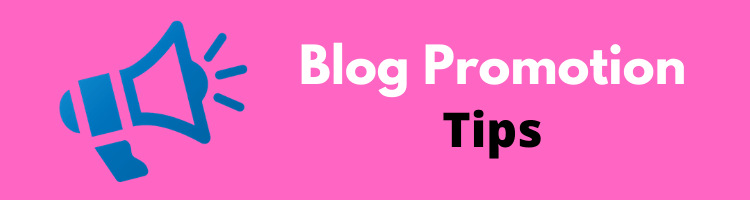
Now you have created your blog and done almost all the things, but people will not know about it until you tell them.
So this step is where you can promote your new blog and get more blog traffic because if you are not getting any traffic to your blog, then you can't generate revenue from that blog.
I have noticed that most beginners ignore blog promotion and they only focus on publishing more and more blog posts which is not the right way.
I highly recommend you to start promoting your blog after publishing the first blog post.
As a new blogger, it is very important to promote the blog after publishing every blog post to get initial traffic to your blog. The best place to promote your blog on social media.
Now let me tell you some of the best social media platforms that I use myself.
- Facebook: The first and most important social media platform is Facebook. It’s a perfect place to build engagement, get new clicks, and make new connections. So create your profile today and start joining a couple of facebook groups to promote your new blog.
- Quora: Quora is one of my favorite platforms for getting targeted traffic. Quora is a forum website where you can ask your questions and also answer other questions. If you are not using quora then, you all are doing a big mistake. You can follow me on quora for more stuff.
- Pinterest: This is another my favorite and good social media platform to gain a huge amount of traffic on your new blog. You can start sharing your new blog posts on pinterest, and get clicks easily. It takes time but is worth it. You can also follow me on pinterest.
- Build Email List: I know you are just starting out but building an email list is an important component to growing your blog. You can add popups or signup forms in the blog to generate an email list and get targeted traffic and sales also. I use Convertkit.
These 4 platforms are enough to get initial traffic in a new blog. But if you want to explore more, you can try Instagram, LinkedIn, Tumblr, etc.
Now let us know how can we make money from blogging.
Bonus 2: Some possible ways to monetize your blog

Now you have to monetize your blog to make money from it, because if you do not monetize it, then you cannot make money from it.
All bloggers are very excited to earn money from blogging.
Are you excited like everyone else?
If yes, so this question will definitely in your mind as to what methods are available to monetize the blog.
Let’s tell you there are many different ways to monetize your blog and make money. I will just talk about the most profitable ways to make money from blogging.
Let's move to know.
1. Ad Network: Most newbies prefer to monetize their blogs with Google AdSense as their first earning source because it is a very reliable advertiser in the online world. Many bloggers are using it and earning a good amount of money.
2. Affiliate Marketing: This is one of the best ways to earn money online. Suppose you use a product and recommend it to your readers. If someone buys through your affiliate link, you get a commission from the product owner.
3. Selling Digital Products: You can create e-books, courses according to your expertise and make a good amount of money by selling it through your blog. but before that, you have to build confidence in your audience that you are the expert of what you are selling.
4. Sponsorship: Sponsorship is also a great method to earn money online from blogs. Many companies contact you for sponsorship when your blog becomes very popular. Sponsors can give you a good amount according to the traffic and reputation of your blog.
These are the popular way in which you can make money from your blog.
When your blog becomes very popular, there are many other ways to earn money from the blog, but for that, you will have to work hard on your blog with patience.
FAQ for How To Start A Blog In 2022
Q.1 How to start a blog business?
Let’s tell you blogging is a money-making business with minimum cost. You can read this complete comprehensive guide to create your own blog for business purposes only.
Q.2 How much does it cost to Start a Blog?
To start a blog It will cost around $3.95 if you'll buy a one-month hosting plan, but I recommend you to go with the one-year hosting plan to get more discounts.
Q.3 How much money do bloggers make?
Blogger can earn more than 1000$ to 1000000$ a month but if you are a beginner then you can earn 50$ to 1000$ dollars. It all depends on your writing and SEO skills. You need to learn how to write SEO friendly articles that can easily rank on google.
Q.4 How to start a blog and get paid for it?
Above we have already told you all the major steps for how to start a blog in 2022 and also discussed how you can earn money by creating a blog in 2022. Click here to know.
Q.5 Is it worth starting a blog in 2022?
Yes, blogging is worth, If you know your niche and know how to write good content. You can generate good revenue if you take blogging as a serious business and dedicate your time.
Q.6 Can I start a blog for free?
Yes, you can start your blog free of cost using the blogger platform but if your end goal is to make passive income till the long term from your blog then I will never recommend you to go with a free blogging platform. Understand the power of investment and start your new blog with siteground hosting.
Final Thought on How to start a Blog in 2022
I hope this guide will definitely help you to start your blog in 2022 and you will be able to make your own successful blog.
But not the end here.
For being a successful blogger, you have to learn many things and implement them on your blog. Good content, SEO optimization, backlink, audience building are some of the things that bloggers have to maintain.
Just don’t expect to make serious cash from day 1 or within a month(It is possible). Just be patient and keep going.
If you have any questions about starting a blog then comment below, I am here to help you.
If you found this article informational and helpful then, Please do share it on social media platforms or with your friends and relatives.
Every single share counts for us! I appreciate your effort.
PIN THIS POST FOR READING LATER

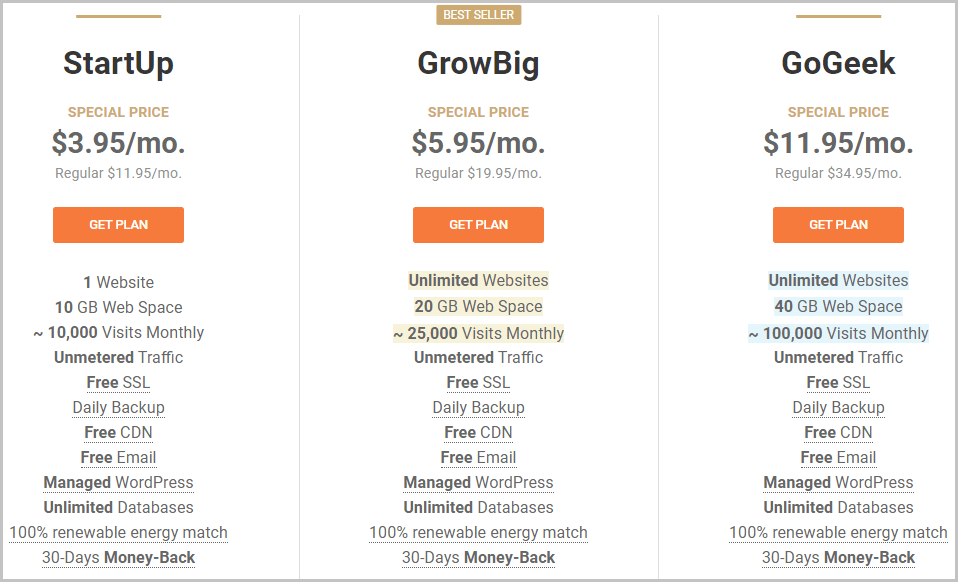
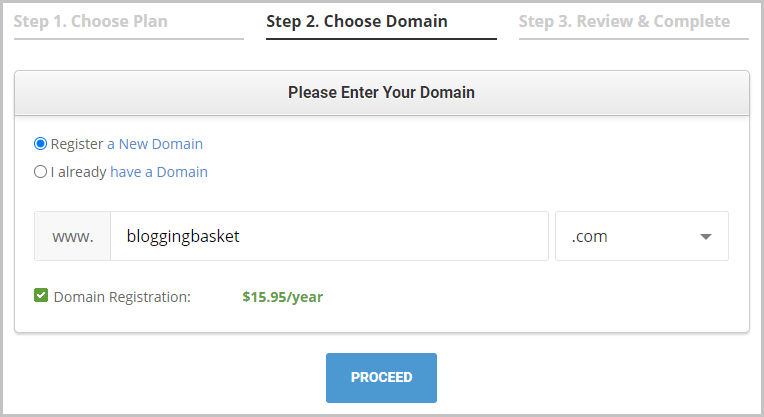
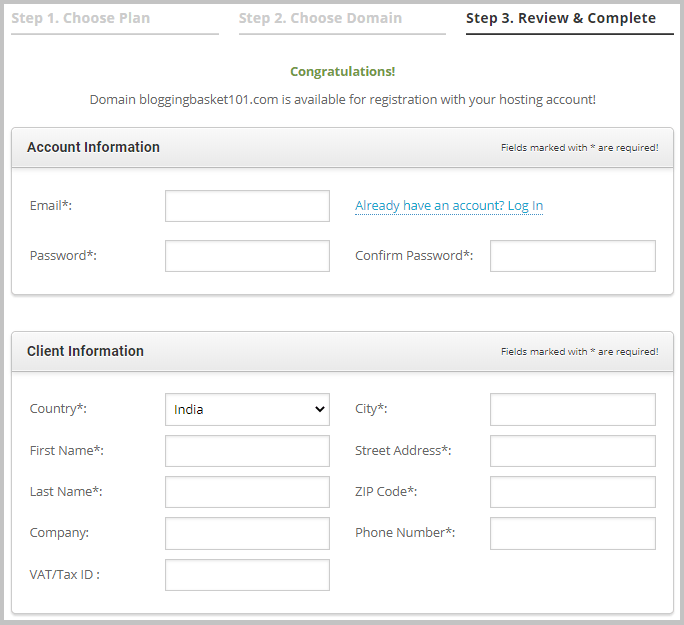
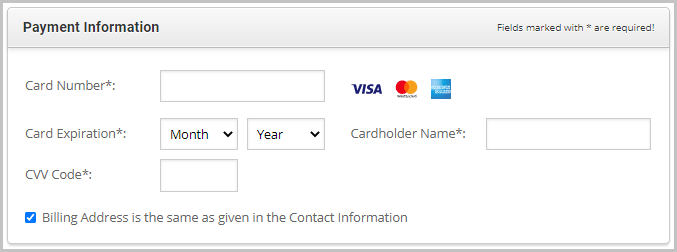
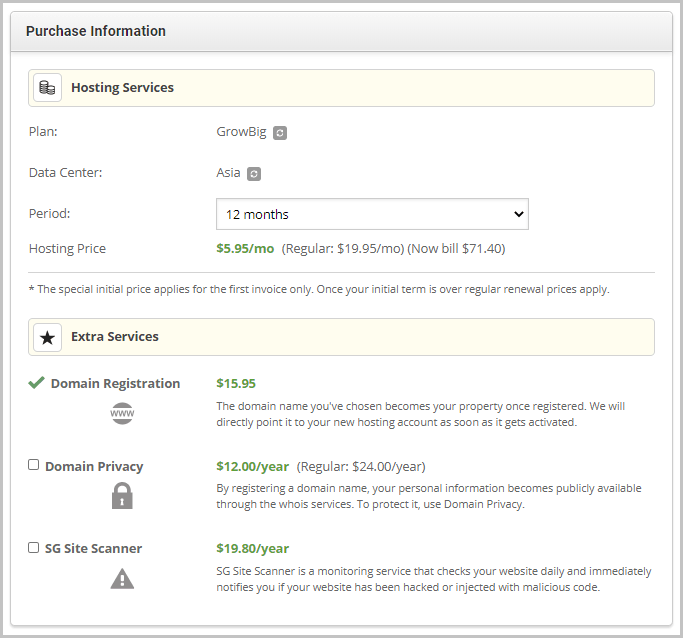
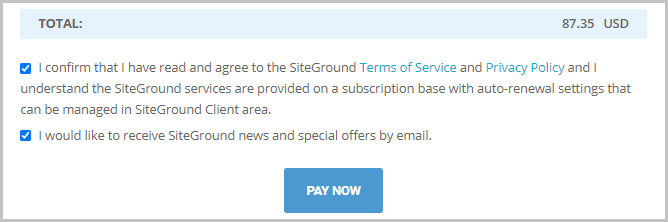



Very useful information about how to start a blog.