On-Page SEO Checklist is very important because it helps to make your posts user-friendly as well as index it quickly. On-Page SEO has to be done for every post on your website.
It tells Google or any Search Engines which topic your post is talking about and which keywords to rank on your post. On-Page SEO takes very little time and it has to be done only one time.
But if you have done On-Page SEO correctly then there is a lot of chance without Off-Page SEO or without any backlink, your post can rank in Google or any search engine.
You read our "Updated On-Page SEO Checklist" post till the end because I am going to tell you something important about On-Page SEO.
So now let's understand them,
Things you Need to On-Page SEO
To do On-Page SEO you need only three things.
- Quality Content with Images
- Targeted Keyword
- SEO Plugin (Recommended Yoast Plugin)
So let's now understand each one by one.
1. Quality Content with Images
We all know, content is king in the eye of google. So make sure your content should be unique and high quality. Unique should not mean copied content or spined content.
If your content is copied then Google will never rank your post. High-Quality Content means content that can satisfy your website visitors. For this, you have to write your own content with proper research.
To write the content, you can check your competitors' website and taking an idea from it, then you can write good content from your competitors.
After writing the content you can use free plagiarism checker tools like "Duplichecker" or a premium tool like "Quetext" to check it.
Example:
Suppose you have written a post "On-Page SEO Checklist" then every visitors come to your post after searching this query on google which means they really want to understand On-Page SEO and their Checklist.
So make sure that your content should have all the solutions related to the visitor's query that will really satisfy them. The ideal length of your material should be 1500–1800 words.
You will also have to create images for your post. You can download copyright-free images from many websites like Pixabay, Free pic, and Unsplash.
If you give a little effort, you can make good and unique images using Canva and Photoshop. You can take the idea from my website BloggingBasket.Com to create an effective image.
2. Targeted Keyword
This is an important thing, you should have a list of which keyword you want to rank on your post. You may find it from using a keyword research tool.
Note: SEMrush is the world's leading competitive intelligence tool as compare to Ahrefs or others. Activate 7-days free trial and try it. Ever since I started using this tool, I have seen a lot of growth on my site.
If you want to know more about keyword research, you can read our unbiased guide "How to Keyword Research in Depth for Beginners". (coming soon)
Keyword research is a very important part before doing the work. If you have missed an important keyword, you can miss millions of dollars that you could have earned.
For example:
Your targeted keyword is "How to Invest in Share Market" its monthly search volume is 22.2K but if you have not done the keyword research properly and you have considered another keyword "How to Invest in Stock Market" which means the same but monthly search volume is 6.6K.
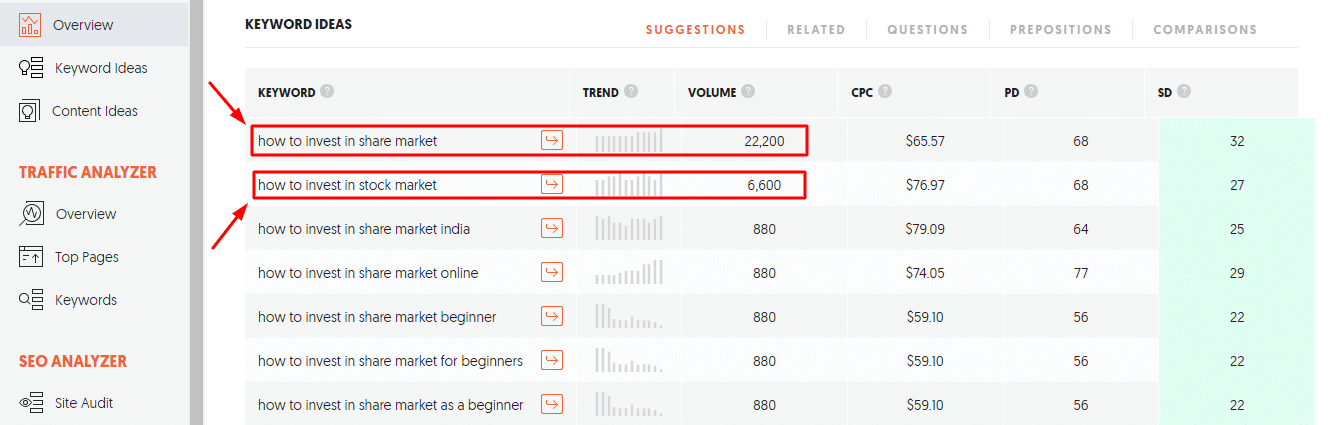
If you have used the stock market instead of the share market by mistake, then you can lose millions of dollars while both have the same meaning.
So for this, your keyword research should be perfect.
There are many free and paid tools available for keyword research such as Google Keyboard Planner, Ubersuggest, Semrush, Ahref, etc.
My favorite tool is SEMrush but it is not free but If you do keyword research through SEMrush magical tool, then your On-Page SEO can be much better.
You should also have 5 to 10 LSI (Secondary Keyword) along with the main keyword (Targeted Keyword).
like:
- Investing
- Investment Options
- Best Shares for Investing
- How to Invest in Shares
- Best Share to Buy Today
3. SEO Plugin
Yoast SEO WordPress plugin is the best for doing the SEO. Although this plugin does a lot, today we will only look at On-Page SEO.
Yoast SEO is a free plugin, you can install and activate it directly from your plugin section of the WordPress dashboard.
Otherwise, you have download and upload the Yoast SEO plugin in your WordPress dashboard. For download click here...
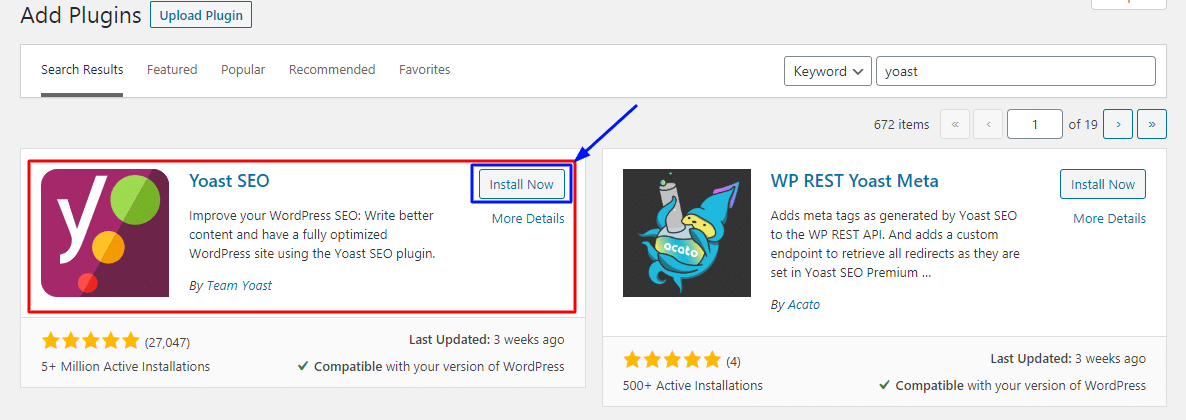
So now you have installed the Yoast SEO plugin. You also have a list of One main keyword and some LSI keyword. This time You have both content and images. This means you have complete basic requirements.
People think that On-Page SEO is very technical and difficult, but the simpler you keep it, the better.
Now I will tell you the On-Page SEO Checklist which will make On-Page SEO much easier and rank your post quickly in search engines.
Complete On-Page SEO Checklist in 2020 (Rank Higher)
Below we have given the complete checklist of On-Page SEO which will help in ranking each of your posts. We have to follow these checklist to rank my post on higher position.
We use this SEO checklist on my every post to rank in google. If you also want to then follow all the steps carefully.
Let's scroll down to Go...
1. Main Keyword and LSI Keyword in Post Title:
You must have to use the main keywords and LSI keyword in the post title So that google search engines can easily identify what your entire content is about.
Nowadays Google has become very smart so make sure to create a meaningful title with the combination of both which seen attractive and clickable.
For example,
If you write a post for the "ON-Page SEO Checklist in 2020", so for this, you can use synonyms and LSI keyword in this way.
- On-Page SEO Steps
- On-Page SEO Tutorial
- On-Page SEO Techniques
- SEO Checklist for Developers
- On-Page SEO Checklist for Beginners
If you are looking for an LSI keyword for your post title then you can use the lsigraph.com.
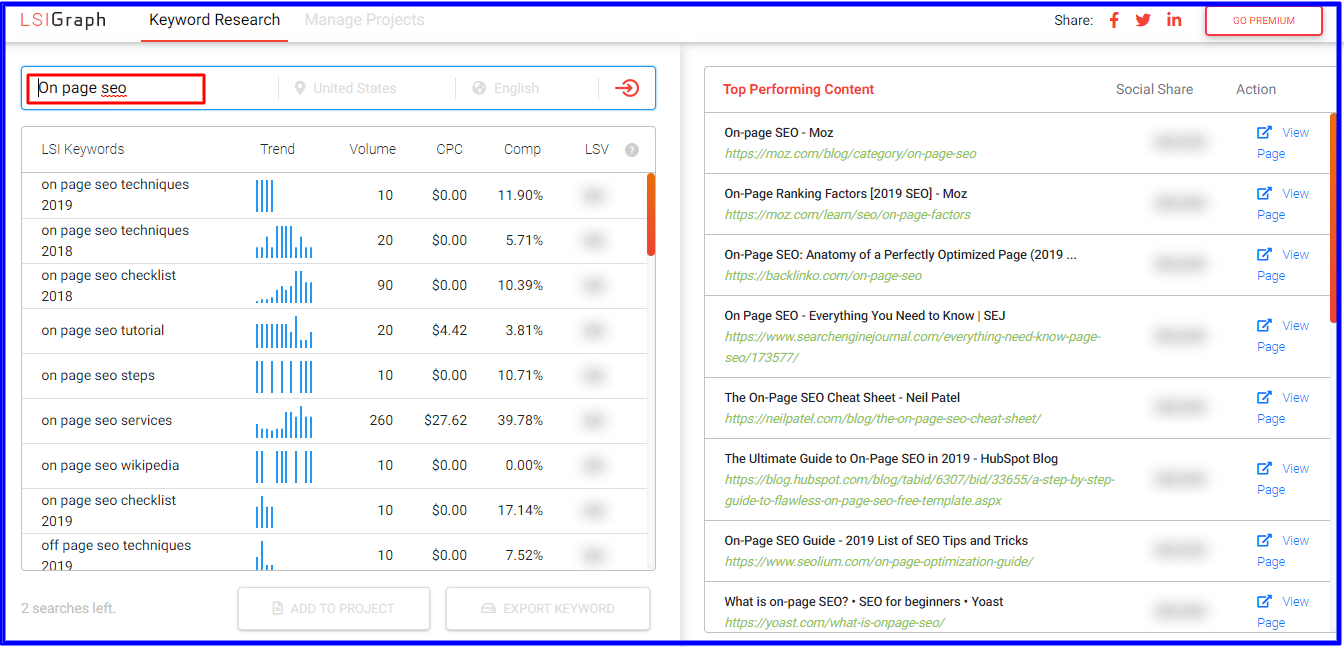
2. Make Short and Clean URL
You should keep your post URL short and clean and try to use the main keyword in the URL because Google ranks the short URL quickly and well.
Our opinion is to copy and paste your same targeted keyword in your post URL and make it meaningful.
For example:
Suppose in this post our title is "A Complete On-Page SEO Checklist in 2020", then our URL should be, "https://bloggingbasket.com/on-page-seo-checklist".
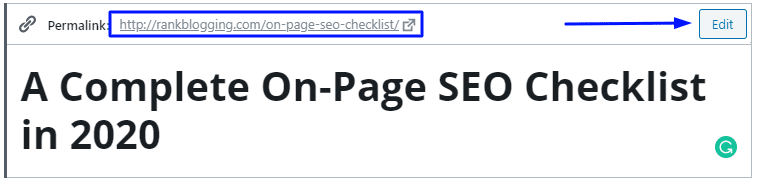
This is a perfect URL for our blog post because it is a short and clean URL. So before publishing the post, double-check it because it is the most important SEO factor.
Note: Don't use numbers in the URL because the number is bad for SEO and google ranking.
3. Main Keyword in First and Last Paragraph
Google considers the first 100–150 words of your post or page about what your post is about, so the first and last paragraphs in your post should contain the main keyword.
If possible, synonyms and LSI keyword should also be included so that increase the chance to rank your post in multiple keywords.
For example:
You can see the below image for the "On-page SEO Checklist" post. You can notice that I used the term "On-page SEO" in the first paragraph.
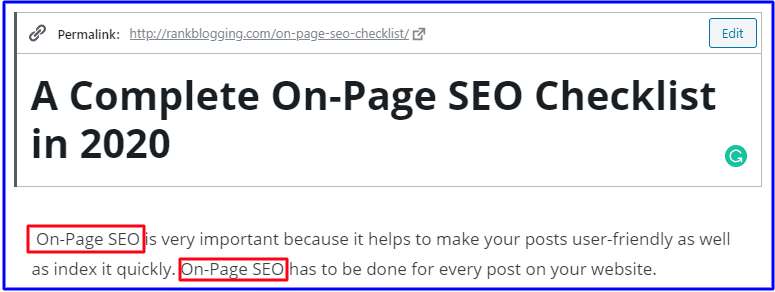
I am taking the example of this post to explain the on-page SEO checklist, so scroll down this post and see the main keyword is used there as well.
Here, "How to" is a stop word. Google or other search engines don't consider this type of word.
4. Main Keywords in Heading and Sub-Headings
This is not a big tip for google ranking but all heading and sub-headings also help for search engine optimization.
So make sure to include your main keyword in heading and sub-headings.
For example:
See our "On-page SEO Checklist" post from top to end and noticed that I include the main keyword in the first heading on this post.
5. Keep Keyword Density of Main Keyword Around 0.4% to 0.6%
This is not an official data but more bloggers satisfied this. This is a perfect data for google ranking.
So make sure you use a keyword density of the main keyword around to 0.5%.
For example,
I wrote a post in 2000 words and my main keyword is "On-Page SEO Checklist"
Now, I calculate keyword density,
2000 × 0.5
—————
100
= 10.0 times.
This means my main keyword should be repeated 8 to 10 times throughout my post.
#6. Images Optimize with Alt Tag
Include one or more images and use the main keyword as an alt tag.
By optimizing the image, Google can recognize the image of your exact same post and the ranking of your post can be in a higher position.
Optimized images also help to rank in google search image and increase chances to drive more traffic on your website.
For example,
See the screenshot below on my this post image optimization.

Here, my focus keyword "On-Page SEO Checklist" is included in the image alt attribute.
So my image is well optimized.
#7. Front Load Keyword in Meta Title
Use the front load keyword and add some power keyword in the meta title.
Your meta title should be so attractive that your visitors will like it so much that they leave it and read your post by clicking on your title.
For example,
See the below image and understand this.
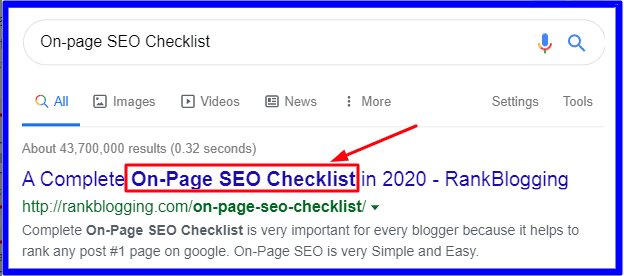
Here, my main keyword is "On-Page SEO Checklist"
And, you noticed that I include the main keyword in the starting of meta title.
#8. Main and LSI Keyword in Meta Description
You must have tried to use the main keyword and all synonym and LSI keyword in the meta description.
For example,
I have mentioned below screenshot on this post meta description.
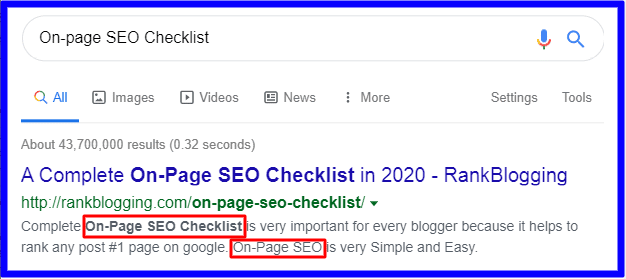
The meta description is 150 characters. You can write the main keyword and LSI keyword within 150 characters.
#9. Write Short Paragraph
You should use a short paragraph in each of your posts, which improves user engagement and visitors also like your content.
By writing a short paragraph your post looks beautiful and bounce back is also very less.
You should change each of your paragraphs to 2 to 4 lines.
For example, you can see my entire post, I have used a short paragraph in my whole post.
So make sure you use a short paragraph in all the posts.
#10. Highlight important words in Post
This is also very important for On-Page SEO.
The word that you find important in your entire post that we should tell this to your visitors, you can do bold or color change.
By doing this your On-Page SEO improves and your visitors like it.
#11. Cover your Topic in Depth & Clean
This is an important thing to make your content is unique and high quality.
If you cover your topic in-depth & clean and your visitors are satisfied with your post content then your page as well as your site that ranks best in google.
#12. Add internal link
Internal links improve your Google ranking as well as it is important for On-Page SEO optimized post.
So make sure you add some internal links in all the posts you publish.
The internal link means that there is a post on your own website that you can link to another post.
For example, If you want to know "Top 7 Website to Buy Quality Backlinks Cheap in 2020"
So here is an internal link add on the "Top 7 Website to Buy Quality Backlinks Cheap in 2020" keyword, by clicking you will be redirected to another post of my own website.
You should add as much internal link as possible, this will increase the dwell time of your website and reduce bounce back.
#13. Add High DA External Links
In today's time, external links are considered a very positive signal in the eyes of google.
If you link a page of some high authority sites to your site, then Google thinks that you are doing a good job, so it promotes your site.
So today, External links from high authority sites are most important for On-Page SEO Optimization and google ranking.
For example, the Same as internal links.
#14. Use Social Share Buttons in the Post
Social share buttons help to share your post on social media like facebook, twitter, WhatsApp, etc.
In today's time, adding a social share button is very important because nowadays people are using social media (like Facebook, Instagram, Twitter, etc.) very much.
If someone shares your post on social media, there is a lot of chance that these social media sites can bring a lot of traffic to your site and can boost your ranking.
If your post is more shared on social media, then a positive signal goes to Google to get your post ranked.
For example,
You can see the social share button in the last of my posts.
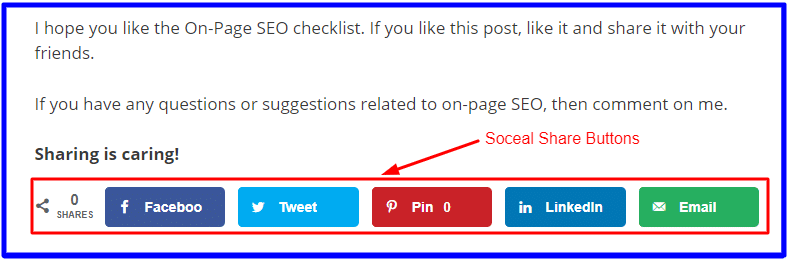
#15. Improve Page Speed
In today's time, Google is taking page speed very seriously.
The faster the page speed of your website, the more Google will get your website into search engines.
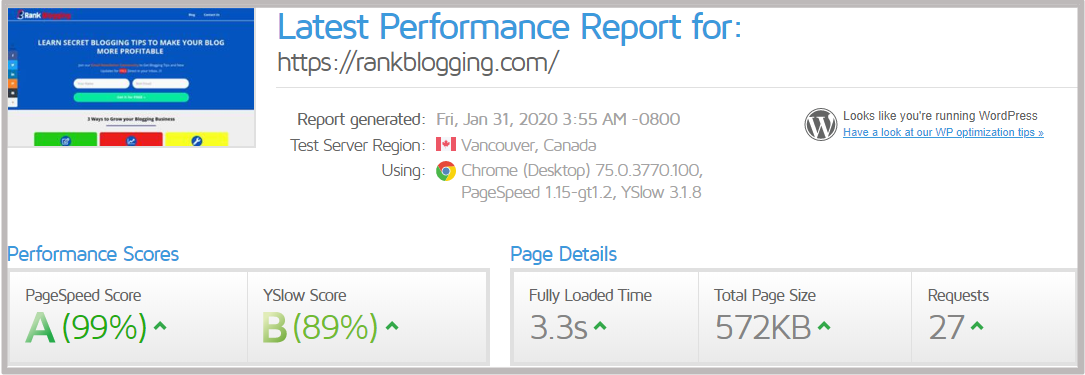
You can check the website page speed using GTMetrix.com
#16. Improve Bounce Rate
The lower the bounce rate of your website, the more useful Google will be for your content.
This is My On-Page SEO Checklist in 2020 to rank any post or any blog/websites on google's first page.
Conclusion
Your website can rank on the first page of Google through On-Page SEO and Off-Page SEO.
But whether or not your content will rank on the first page depends on the quality of your content and the authority of your website in the eyes of Google.
For this, write content that people stay engaged with your website as much as possible and stay for more time.
Your contract should be such that visitors do not exit the page from which they enter your website, but instead visit several other pages and exit from the other page.
People who visit your website once and again. By remembering the name of your website, not direct from Google.
I hope you like My On-Page SEO Checklist. If you like this post, like it and share it with your friends.
If you have any questions or suggestions related to On-page SEO Checklist, then comment me below.

