If you want to know about the AdSense Approval Tricks or requirements of AdSense approval, I can assume that you already have a blog or you want to Start a Blog.
Google AdSense is a good source of making money from blogging. Every new blogger dreams of getting their AdSense account approved as soon as possible, but this does not happen.
Many people start blogging with the desire that their AdSense account will be approved and they will earn a lot of money but it is not as easy as it seems.
Those who are not getting AdSense approval are not following some rules and AdSense approval requirements. Many people use illegal tips and tricks and they fail because google AdSense policy has become quite strict.
When I first applied for AdSense, I too failed. After trying many times, I understood where the mistake was happening, you will also find it easy after knowing AdSense approval tricks.
So I recommend you guys read this article to the end because I will share with you my proven google AdSense approval tricks that help you to get AdSense approval without rejection.
Let's get started,
Reasons for not getting Google Adsense approval
If your site also has one of the criteria given below, then Google Adsense will not approve your site.
- New blog
- Less blog posts
- Copying content from others
- Using copyright images
- Poor content quality
- Not creating important pages
- No proper navigation setting
- Writing less than 500-word articles
- Not writing more blog post
- Used Unresponsive and Poor coded theme
7 Proven AdSense Approval Tricks to Approve AdSense Fast
AdSense approval is not a rocket science trick but it needs to follow some rules and requirements of Google AdSense. If you follow our AdSense approval tricks then you will definitely succeed in the first time.
So guys, scroll below to see the steps that required to complete before applying for AdSense approval.
1. Active Website with Custom Domain
If your blog is on a subdomain like “yourblog.blogspot.com” then you should stop dreaming of google AdSense approval because according to the new policy of google it more prefers custom domains.
If your aim is to take the approval of Google AdSense then you will have to go towards the top-level domains like .com, .net, .org, etc. as these domains are globally applicable and Google gives them more priority.
Apart from this, if you want to create a website that targeting one country, then you can also buy a country-specific domain like .in, .us, .co, etc.
If you are starting a new blog then I would recommend you invest some money and try to go with well-known extensions like .com, .net, .org, etc. to get Adsense approval fast.
The domain name is not very expensive, it costs around $5 to $10 which you can buy easily from GoDaddy or NameCheap. If you want to setup your blog in WordPress after taking the domain, it requires web hosting which you can purchase from GreenGeeks at cheapest price.
Note: If you purchase GreenGeeks Hosting, you get a custom domain for 1 year for free, Click here to activate discounts and free custom domain.
How to activate website with a custom domain?
Helpful Article:
2. Genuine and Unique Content
Your website must have genuine and unique content, try to make your content 100% unique. Genuine and unique content does not mean the same topic content.
For this, you can write the content by yourself or you can get the content written by a freelance writer and post it on your website.
Almost all new bloggers think that we will copy the content of others and create our own content, If you are also among them then your site will not be monetized by Google Adsense.
If you are thinking that we will get Google Adsense approved by copying content, you are only dreaming that. Add quality and quantity equally in your content to more chance for google Adsense approval.
It is not a fix how many posts should be on your website for AdSense approval, but 15 to 20 unique posts are enough. The word count of each post should be 600+, this increases the chance of 90% Adsense approval.
By mistake, if you published few illegal or hate articles on your blog and google rejected your Google Adsense Approval Request, then remove those articles and try again.
How can your content be good?
3. Add some Important Pages
After set up your blog the first work to mention some important pages on your website. These pages make your blog more trustable and show what your blog or website is all about.
Every page has a specific purpose, here I am not talking about the post. You should create these pages and add them to the top bar or bottom menu bar on the homepage of your blog.
These are important pages:
1. About Us:
It is very important to have an about us page on your website because it tells about you and your website.
In it, you can write about yourself, your website or your future plan. Try to write at least 300 words or more.
You can also add your social media profile to it, so that people can follow you on social media as well. Check out our About Us page for reference.
2. Contact Us:
This page is made for the help of your website visitors. This page contains a contact form and email ID.
If your readers have any query, then by filling up this form, they can ask their query and contact you also.
3. Privacy Policy:
Creating a privacy policy page is very easy, without writing a letter, you can create your own privacy policy page.
This will make your website more genuine and trusted. This page important for use of cookies.
How can I add a privacy policy page?
Note: The privacy policy is similar to almost all websites, so you don't worry.
So make sure all these three pages must be added to your website before applying google adsense.
4. User-friendly Website Design
The design of your website is a very important factor for AdSense approval. Your website should be mobile friendly because nowadays most of the blogs are read in mobile.
You have to use a simple and responsive theme to create a user friendly website that opens in both mobile and desktop.
You do not need to spend money for this. There are many free themes available on the internet which are responsive and also user-friendly.
Two best responsive and user-friendly themes are given below I have tested my own but nowadays blogging is a real business, so if you treat your blog as a business and want to make it professional then I don't recommend you to use free resources. .
- 1If your website is on blogger then you can install Cyber theme by Templates Yard.
- 2If your website is on WordPress then you can install Generatepress free theme.
Cyber is a completely free theme for Blogger and it is also very easy to customize. This theme looks like a professional blog.
Generatepress is a great theme for WordPress and it is free again but it also have a premium version. You can create any kind of website with this theme. This is a theme that looks like a professional website. This blog is also powered by Generatepress premium theme.
So if you want to buy a premium theme after spending some money, then I would recommend you to buy these two themes which are given below.
- 1GeneratePress Premium: Light weight, Responsive, Use by most popular bloggers.
- 2WP Astra: Responsive, Best theme for all types of blogging.
Both of these are very popular themes for WordPress, which are used by everyone from small to big blogger. We currently use GeneratePress Premium.
Related Articles:
How can your website be user-friendly?
- Install clean and user-friendly theme.
- Providing proper menus and nevigation.
- Add search box in widget or nevigation bar.
- Add categories which you covered.
- Remove useless widget and optimize mobile friendly website.
5. Remove Other Ads Network
This is the most important thing before applying google adsense. Like Google adsense, there are many other ads networks like: Popads, Infolinks etc.
As long as your website does not have Google Adsense, then you can use other ads network to generate revenue.
But if you have used another ads network, then remove it before applying in google adsense...
...because google adsense does not support some advertising networks, if you are also one of them, then your application may get rejected. So before applying for adsense, keep this thing in mind.
6. Website Loading Speed
Before applying in Google AdSense, check the website speed because if your website will load slowly then Google AdSense will not get approval.
In 2021, most websites and blogs are opened in mobile, due to which Google also checks your site speed.
I applied for one of my websites for Google AdSense approval, then Google did not give approval by saying slow loading speed.
So make sure you must be check your website loading speed before applying for Google AdSense Approval.
You can check your website speed in GTmetrix.com and fix it if loading speed is slow. This tool will analyze your website and show loading speed. Also it will recommend to make some changes which you can do to improve the website loading time.
7. Use AdSense Supported Languages
It is not that you have created a blog in any language and then thinking that adsense will approve it.
Many languages are spoken in the world and many languages are available on the internet too, but AdSense does not support all languages. It supports only a few languages.
If your blog is one of the languages that supports adsense, then you can apply for Adsense. Click here to know the complete adsense supported language lists.
Bonus Tips for Google AdSense Approval
Apart from these 7 google AdSense approval tricks, there are some bonus tips which are very important. You should also keep these in mind.
If you want to know my pro adsense Approval tricks then you can follow the suggestions given below.
- 1Never drive paid traffic in your website.
- 2Purchased domain must be older than 15 days.
- 3Publish at least 10 to 15 genuine and quality articles.
FAQs On Google AdSense Approval Tricks
Does AdSense approve me?
Yes why not, If you have an active blog or website with a custom domain and If your site follows all of the guidelines above, approval should be granted rather quickly.
Is it hard to get AdSense approval?
No, Getting approved for an adsense account is not a difficult task if you follow all the steps carefully that I explained above but always remember NOT to violate any of adsense guidelines. Once you break the rules you are out of the program.
How can I get AdSense approval fast?
Yeah, there is no shortcut formula that you follow and approve your account fast, Applying for adsense approval under their guidelines is your work that's it.
How long does AdSense take to approve?
The time it takes to get approved varies. It can be as quick as 24 to 48 hours but generally it takes up to two weeks for approval.
How do I know if AdSense is approved?
When applying google adsense, it required to signing up with an email id, so when your account got approved then adsense will notify you by sending an email to that email address.
How much traffic do you need for AdSense approval?
Traffic is not required for adsense approval but without traffic you can't earn money through adsense, so I recommend you apply google adsense after start getting some traffics.
Can one person have two AdSense accounts?
No, Publishers are not permitted to maintain multiple AdSense accounts under the same payee name so you can't be signing up for more than one adsense account.
How do I know if my domain is banned from AdSense?
By using the tool, you can check your domain adsense ban status. Click here to check.
Conclusion On AdSense Approval Tricks
I have mentioned above all the points which are necessary for Adsense approval. I use these Adsense approval tricks myself to get AdSense approved. Here is a summary that you recheck before applying AdSense approval.
- Create basic pages (about, contact, privacy, etc)
- Publish 10 to 15 genuine and unique content.
- Use AdSense supported language.
- Don’t publish any illegal content (like movie downloading, sexual, hate etc).
- Don’t write copy content. (like lyrics website)
- Make website loading speed fast.
- Please don’t make any changes after applying for AdSense.
- Continue writing articles after applying for Google AdSense.
- Wait and pray.
I have got many Adsense accounts approved using these tricks. If you apply for adsense after following all these tricks then it is 95% chance that your account will be approved.
So, just follow the steps given in this article. If you have any doubts or queries related to any part of this tutorial, then feel free to drop a comment in the comments section below.
I wish you lots of your success.
People Also Search:
- How To Start A Blog in 2021 From Scratch: (Beginners Guide)
- Free Blogger Templates Without Copyright (Download)
- How to Add Author Box in GeneratePress Theme?
- Generatepress Free Vs Premium (Detailed Comparison)
- Best SiteGround Alternatives (Game Changer Hostings)
- A2 Hosting Review: (Best Hosting in 2021)
- 25 Best Chrome Extensions For Bloggers (FREE)


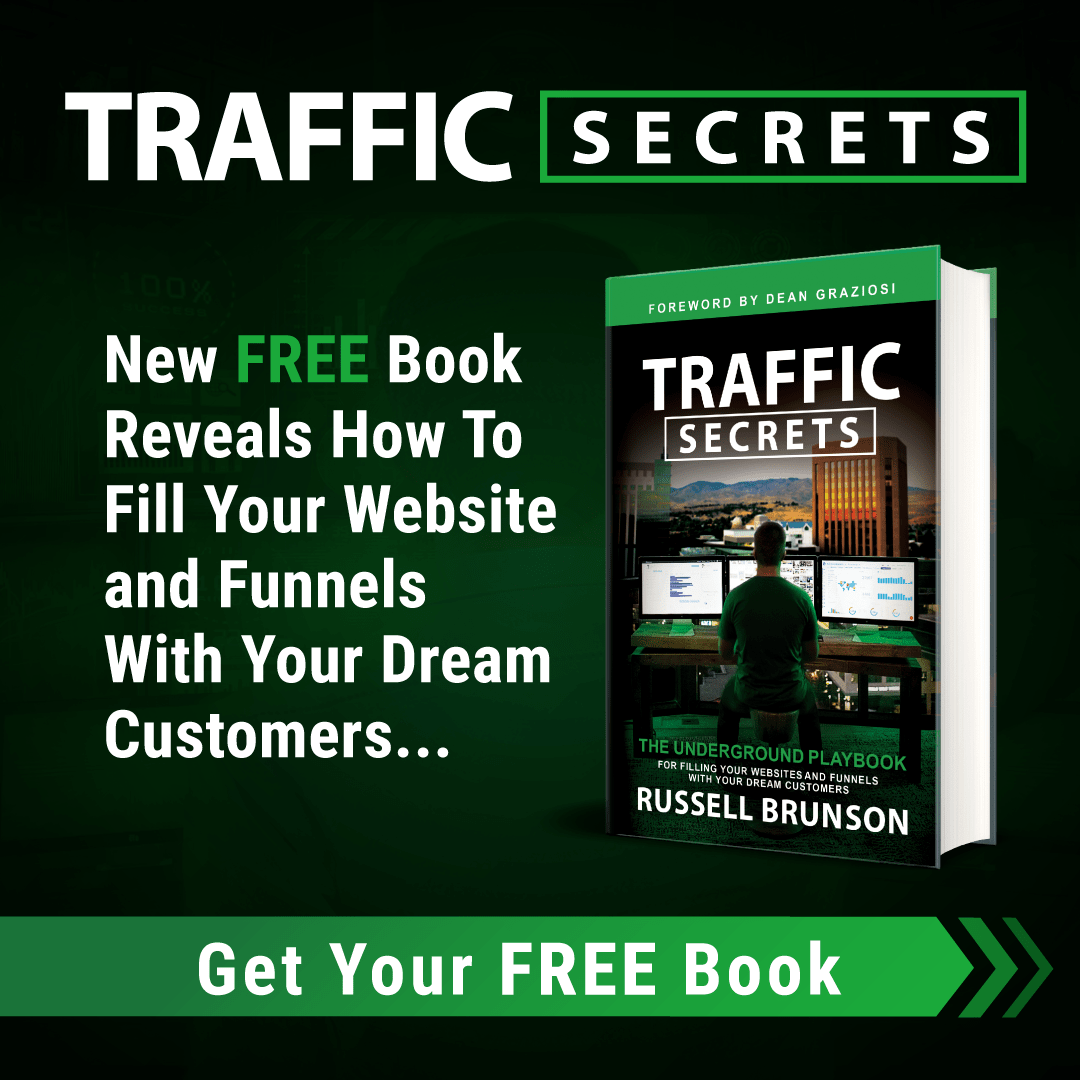

Wait and pray. ha ha
This tip is simple, unique and 100% working. Allow me to add this, google love a website that passes security and speed test. A DA1 website can rank a keyword over a DA 50. It’s possible when you leverage your content. Content is king!