If you are a blogger and you waste a lot of time to grow your blog, then this post especially for you.
In this post, we will share 25 best chrome extensions for bloggers that will help you to save your time, and boost your productivity.
Google chrome is one of the most popular browsers among internet users as it already has some cool features but the ability to add extensions makes it a powerful browser.
To run a blog or website takes a lot of effort and time so there is no need to tell how important chrome extensions for bloggers.
There are thousands of chrome extensions available in the chrome webstore that help you but the ones I will mention here, I use them on my blog and also recommend.
Before moving on to topic,
There will be some new people from you who may not know about chrome extension, so I will tell a little about it for those people.
What is a Chrome Extension?
Chrome extension is applications that are installed to change the functionality of chrome browser and their existing behavior, they can also be called Web Applications.
This makes it more convenient for users by adding new features. All chrome extensions have different functions, you can install them depending on your work.
Now we hope you have understood about chrome extension from the above things.
Keep in mind: Read this article till the end because incomplete information is very deadly knowledge.
So let's get to know them,
25 Best Chrome Extensions For Bloggers 2021
You may already know some of these chrome extensions but the rest of the extensions will prove to be very beneficial for you.
So without taking much of your time, come to the list.
1. Similarweb
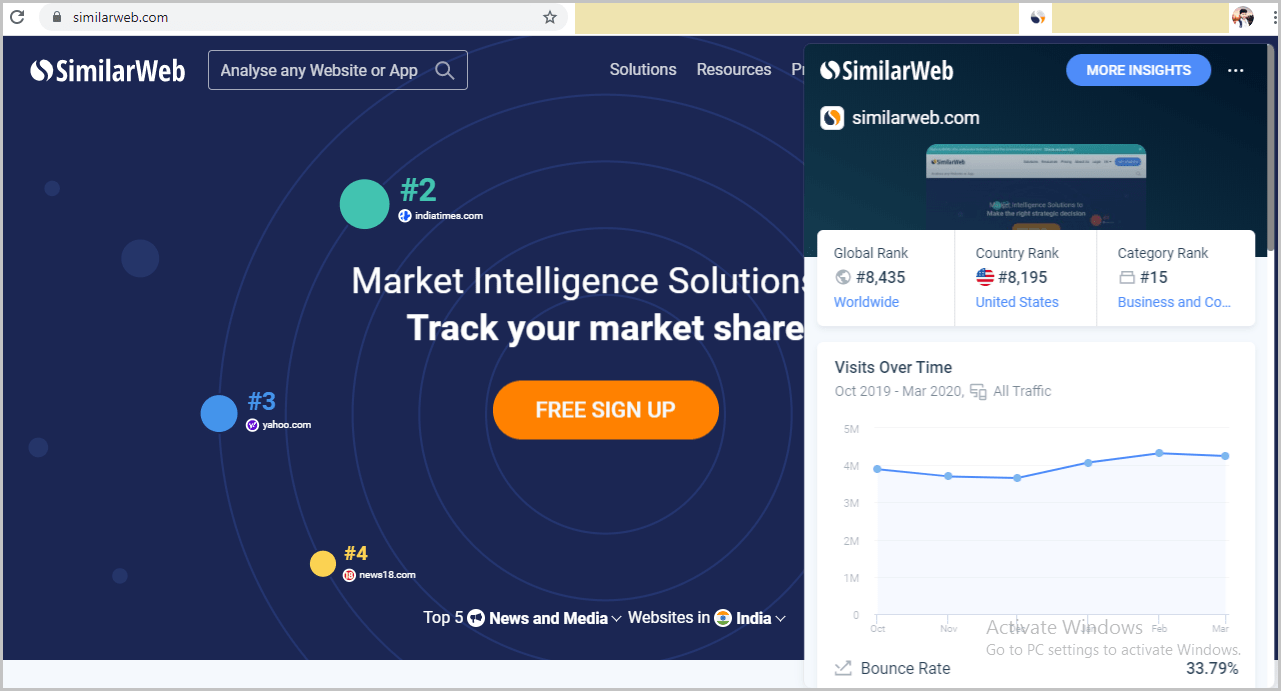
Similarweb is an analytics tool that gives you all the details about any website. It will show you the traffic graph of that site and will also tell the traffic source.
In the world of blogging, it is very important to have knowledge about competitor sites, so that you get to know the estimated stats of those websites, and you can rank better than that.
All that you will get to see here:
- Website traffic source.
- Top ranking keywords.
- Global and country rank.
- Referral and social traffic.
- Competitors website analysis.
I think this tool is one of the free competitive analysis tools that I am currently using to monitor competitive development.
Keeping an eye on your competitor's website, you can get the idea of increasing your traffic from there and you will also get some good keywords.
It is absolutely free chrome-extension and you can also upgrade it to get more features.
2. Grammarly
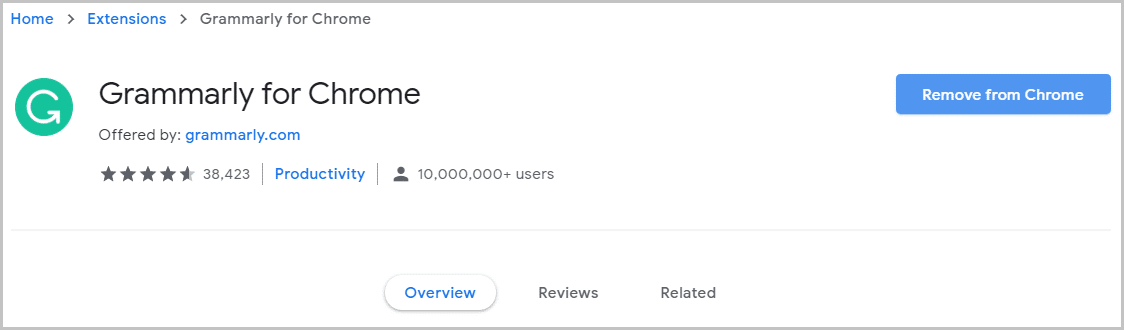
Grammarly is a powerful chrome extension for bloggers that fixes grammatical mistakes, punctuation, spelling mistakes in the content we write.
If you are a blogger and do a lot of mistakes while writing content, then let me tell you that there is no other chrome extension better than grammarly to help you write content without any mistake.
By the way, it works everywhere but with wordpress it works very well, that's why it is liked by so many bloggers.
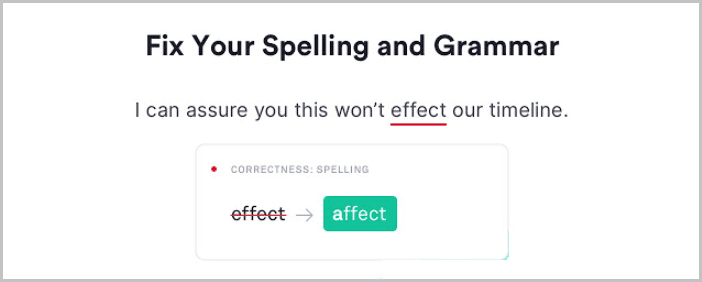
You can also use grammarly in more platforms such as Quora, Google Docs, Facebook Posts, Gmail and many other platforms.
So if you do not want to make grammar mistakes and want to save your content from grammar and spelling mistakes then I would suggest you to try grammarly to avoid all mistakes.
Grammarly also has its premium version which has more features than free. If you make serious grammatical mistakes then you can also use these pro versions.
3. MozBar Extension
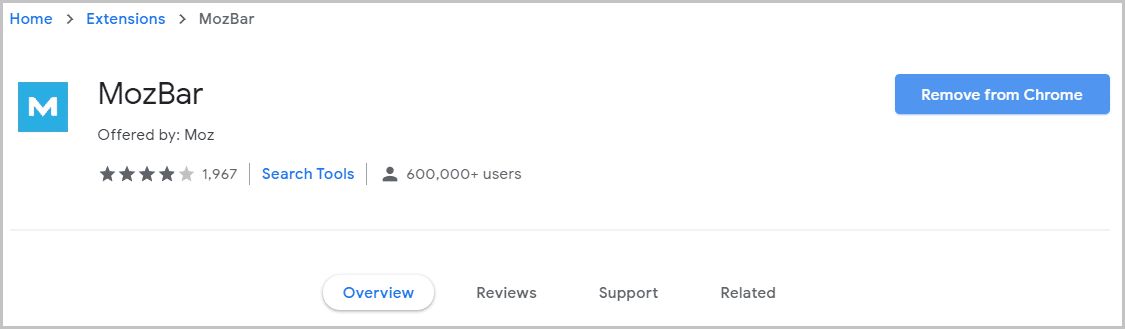
If you are a blogger then you must have heard about Moz.com. It is a free extension of Moz that helps you to find the domain authority and page authority of any website.
Not only this, but it also tells you the total backlinks and spam score of that website.
You can easily view all the backlinks by clicking on the backlinks area and can also export them through a CSV file.
All that you will get to see here:
- Shows DA and PA.
- Shows spam score.
- Shows links and root domains.
So this extension can also prove to be very helpful for you. You can make your work easier by using it.
To use it, you have to signup on their official site and create your account. This extension works like SEOquake but it has more features.
4. LastPass Extension
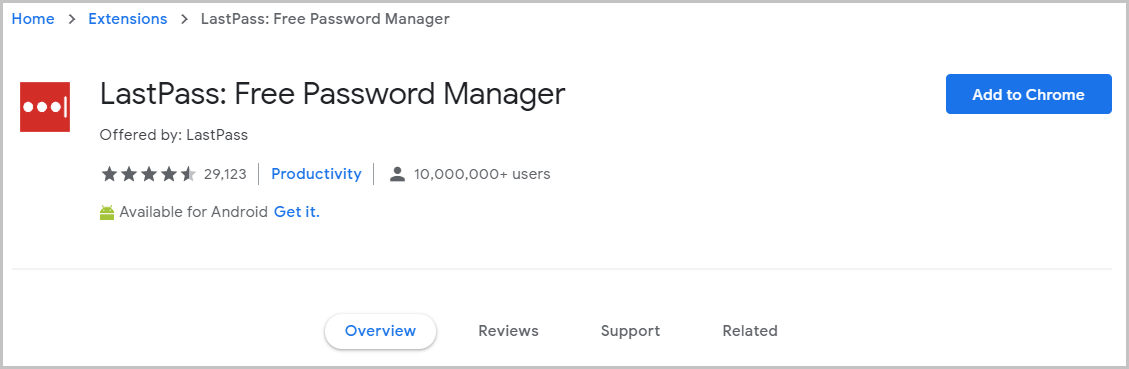
Being a blogger, we have to manage a lot of accounts, so it is very difficult to remember everyone's username and password, then this tool will help you.
LastPass is very easy and features rich best chrome extension for bloggers, we do not need to remember anything, it has the ability to manage all your accounts details.
When you sign up on any website, so this tool remembers the username and password you entered on that website and the next time you start logging in, you can easily do it with the help of it.
You just have to remember its master password and it is absolutely safe. You can buy it for better experience or you can use it for free.
If you have a habit of forgetting the password at all times, then you must install this extension and enjoy it.
5. Email Hunter
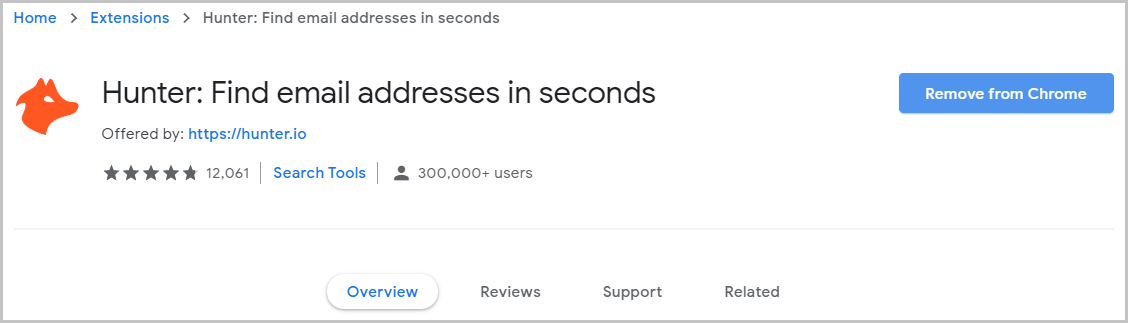
If you are doing email outreach to create quality backlinks, then this extension will help you in preparing an email list of the website owners.
Finding the right email address of a website owner not only makes it difficult but also boring and tedious, then email hunter is very useful for you.
Email hunter is a free chrome extension that not only shows you the email addresses of the website but also shows a trust score.
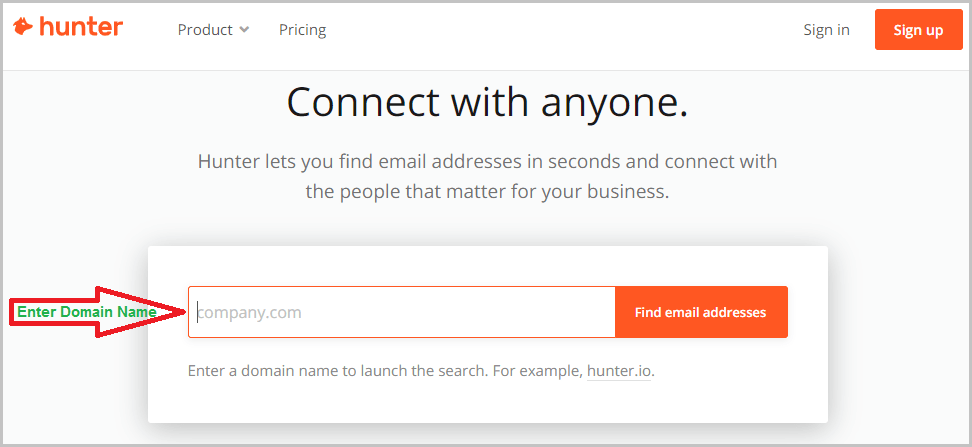
When you go to a site and create an email list, your time is wasted but email hunter brings that work to you very fast.
It is very easy to use, just click on the email hunter icon in your chrome browser and it will collect the email address of all those websites.
If you have not yet started email outreach with other bloggers, then it is your biggest mistake, start now, an email hunter is an undivided option for this.
6. SEO Minion
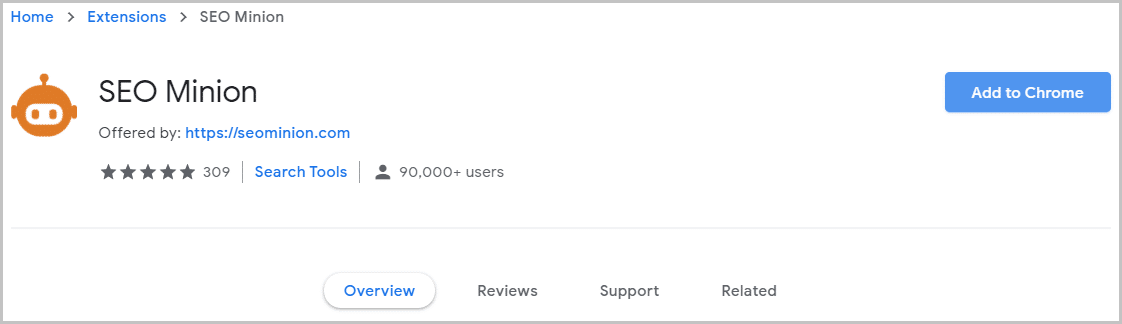
If you use On-page SEO for increasing organic traffic on your site, then this is a helpful chrome extension for you, because with the help of it you will able to analyze your site quickly.
This is a free chrome extension, which is designed to check website SEO.
It finds the broken link, meta description, outbound links and internal link of your post and tell us by checking all these things.
Not only this, they also have a unique feature of SERP preview which helps you to see your metadata and title in the google search engine page.
You will able to do these things:
- SERP review
- Check redirections
- Check broken links
- Analyze On-Page SEO
- Simulate multi-location SERP
- Check meta tags, headlines, etc.
If you are a blogger then I recommend that you must use SEO minion. It helps you a lot.
7. Pi Reminder
This is also one of the best chrome extension for bloggers, I personally love it and also recommend to others.
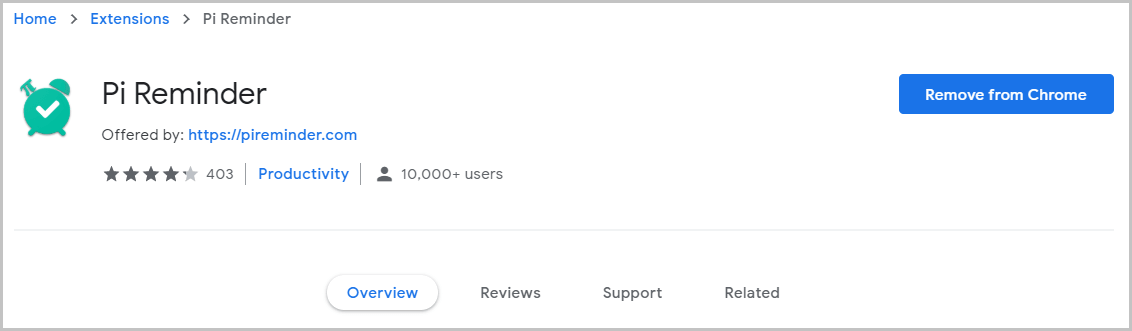
When you are doing some work, you do not remember about any particular work, due to which either your work is not done or you are too late.
In such a situation, this chrome extension is going to benefit you a lot. With this chrome extension, you can set a specific task over time.
In this way, when you are doing some other work, it will remind you about that important work by doing an alert at the right time.
Frankly, this is the best chrome extension to manage your time, bloggers should use it.
8. WhatFont Extension
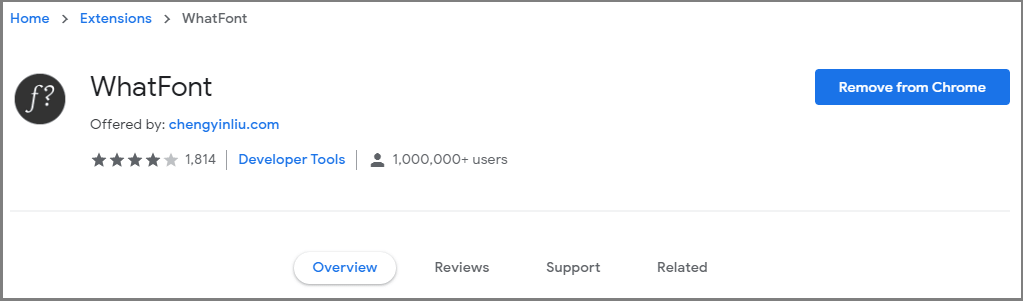
When you analyze a competitor's site, then you also want to know which font your competitor is using to write his post.
To know this, you can take the help of this chrome extension and you can also use the font that you like on your website.
You have to install this chrome extension in your browser, then open any website and click on the WhatFont icon.
Then you will mouse over any word and click on it, then you will get all the details related to that font.
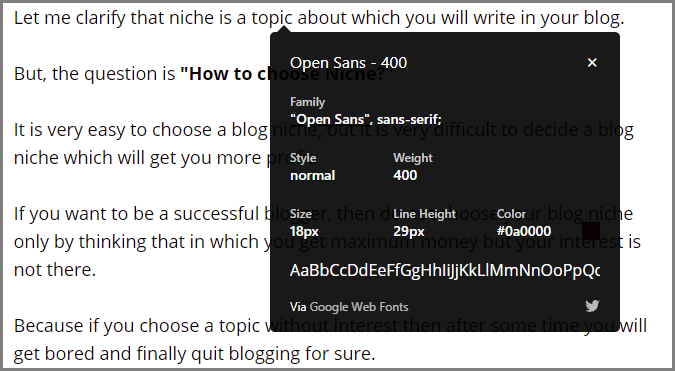
In given image, you can see that font family, font weight, font size, font color and many more.
If you are a blogger and are looking for a good font for your blog post then you must try to it.
9. Colorzilla Extension
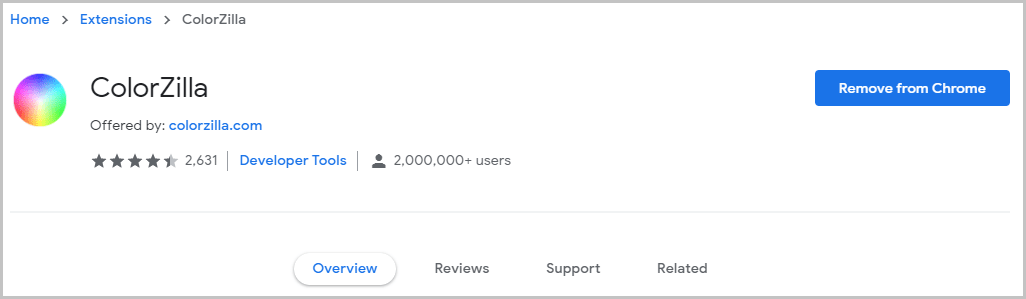
It is a free color picker extension that helps you to find hex code of any color.
When you design your page, you need a color combination or sometimes it happens that you like the color of a website and you want to use the same color code on your website.
So, in that case, the colorzilla extension is very useful, you can easily know the color code of any website and use it.
My recommendation is that whenever you create your webpage, do not use dark colors in it because these do not eye-catchy colors.
10. Buffer Extension
Buffer is a free social media automation tool. If you are a blogger then you will already familiar with the name of buffer to conduct your social media posts.
But do you know that buffer also has a chrome extension which helps you to schedule all your posts for different social media accounts at different times of the same day.
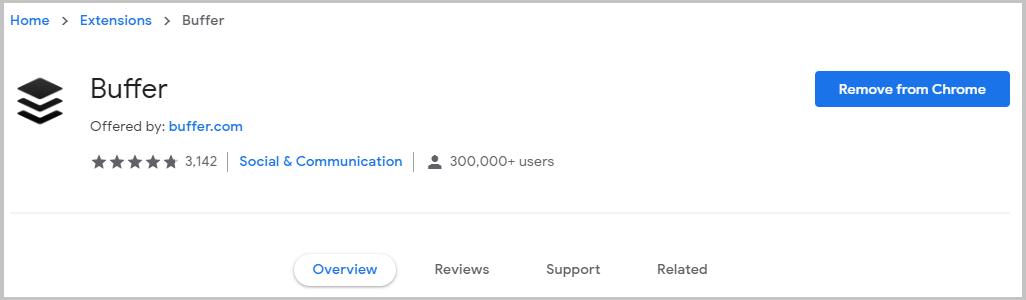
I have been using this tool for a long time and it helps to conduct all my posts for various social media.
Mostly I used this tool to conduct some blogging tips for my free facebook group members as well as for twitter.
So when you install this buffer extension, it allows you to automate every single post on social media.
If you are new to the blogging field, then I recommend you to install this extension in chrome browser soon.
11. SEOquake
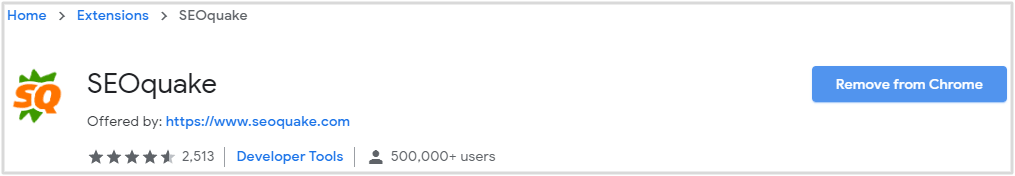
This extension comes with many features and almost all professional bloggers recommend it because it also acts as an SEO for us.
It is an SEO chrome-extension that helps you find the number of backlinks, the authority of a website, Alexa rank and many more things within a single click.
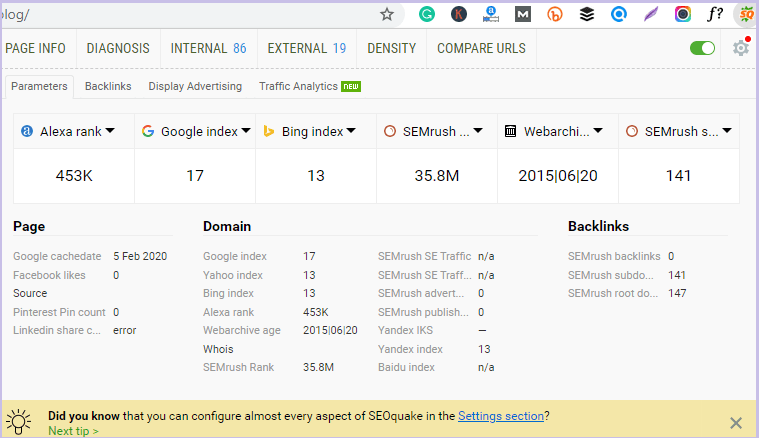
You will be happy to know that the extension that provides so much information is available absolutely free and you can use it easily in your chrome browser.
Whenever I go to a new website, I use this extension to take full information on that website.
By using it, I get all the information about that website immediately, so you can also use this extension for a better experience.
12. Alexa Traffic Rank
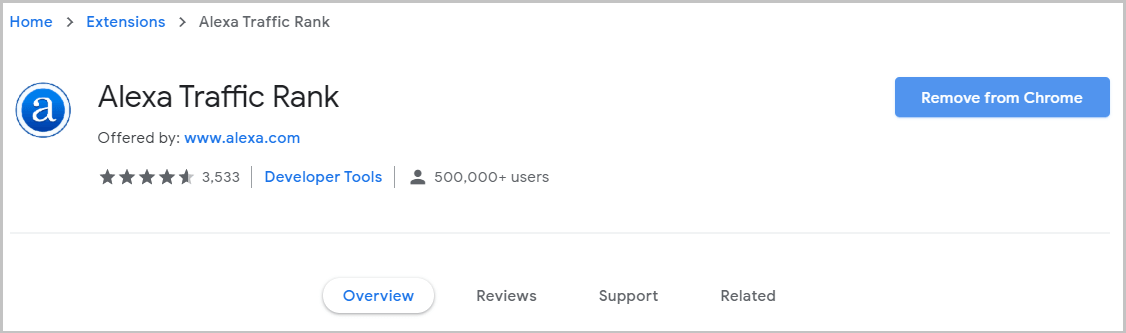
Alexa traffic rank is a free chrome extension for bloggers that provides alexa data about the sites you visit without interrupting your browsing.
Not only alexa rank but it also tells a lot of things which are very important to know for bloggers.
You can see the following things:
- Similar sites
- Traffic analytics
- Average load time
- Alexa and country rank
- Wayback Machine (Looked in the past)
When we open a website and click on it, then we get to know the Alexa Rank of that website and with that, we get the rest of the information on the website.
If you are doing blogging, then this extension is very useful for you, so you must install it.
13. Lightshot OR Awesome Screenshot
If you want to take a screenshot of any webpage in your chrome browser, then both these chrome extensions will very helpful for you.
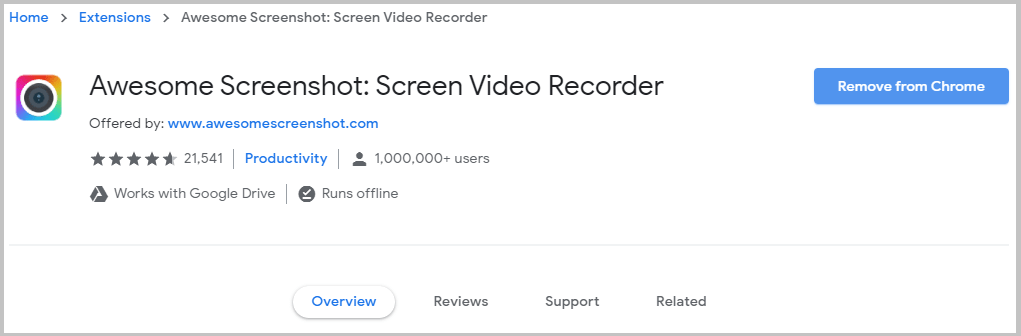
Both extensions will have many features to create a wonderful screenshot for your blog and you will save a lot of time.
Not only this, but you can also do screen recording, edit your cropped screenshot and many more features that make it easy.
It takes a lot of time to customize by taking a screenshot from the "PrtScr" option on the normal computer, so I use these extensions whenever I have to take a professional screenshot in just a minute.
Not only commercially, but you can easily create a good looking screenshot with just a single click and edit it as per your wish and save it in great quality.
I recommend you try both extensions as they are both so much more amazing and easy to use.
14. Stay focusd
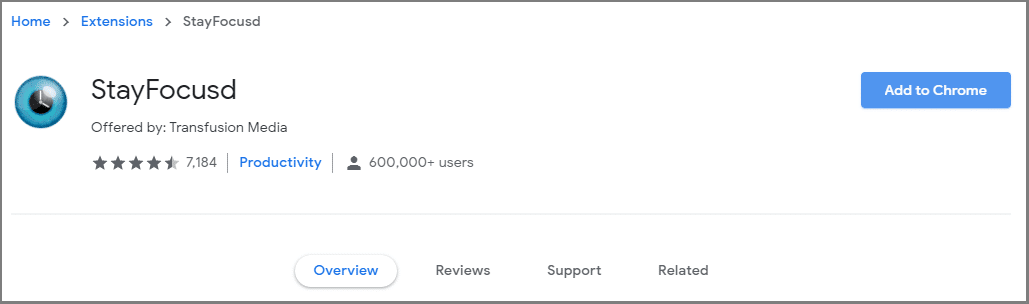
This simple extension helps you to stay focused on your work and limit the time you spend on time-wasting websites.
Whenever I start writing a post, I don't know what comes to my mind, and I start spending my time on social media like Facebook, YouTube, which is a very bad habit. So this is the best extension to avoid all these bad habits.
Put a timer in it and add the website that causes your distraction and sets a daily limit of time to spend on these websites.
It will completely stop you from accessing those websites at the scheduled time. So that you will be focused only on creating content or other your works.
If you, like me, waste all your time on social media or others, then try this amazing extension.
15. Mail track
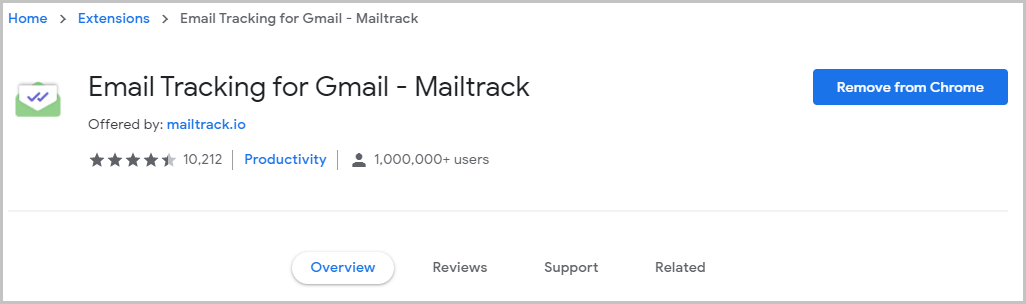
If you trust high-quality backlinks and outreach for this, then you will definitely like this extension.
Mail track is a best chrome extensions for bloggers, which you can use to know whether the mail you have sent has been read or not.
You can find out about it with the help of this extension.
When I do email outreach then this tool helps me to know that the recipient opens my email or not.
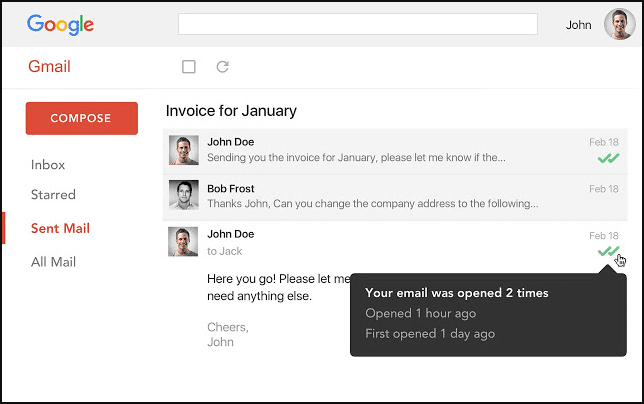
With the help of this, I get to know which recipient has opened my email but does not reply to it, then I follow up again and make a chance of more conversion.
So if you are doing any kind of outreach through email, then I suggest you to try this chrome extension for better conversion.
16. Keyword Everywhere
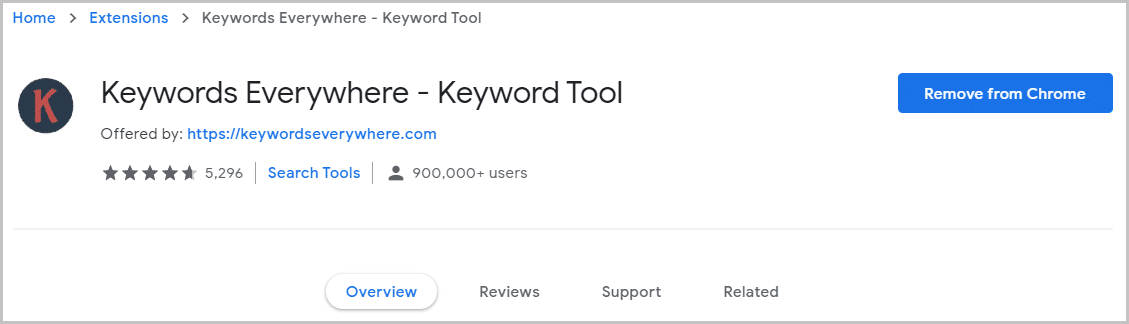
Keyword everywhere is a chrome extension in which if you search for a keyword in google, it provides more keywords related to that keyword.
With the help of this extension, you can find keywords for your blog and also find the volume, cpc, and competition of that keyword.
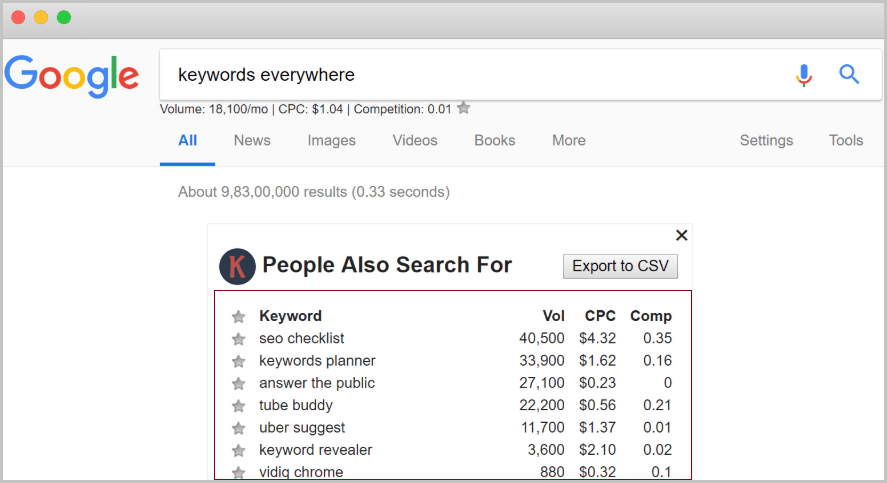
But wait, this extension has been just paid, so it only shows keyword ideas, so you will have to buy it to take advantage of all its features.
If you cannot buy it, then you can use its alternatives like keyword surfer and keyword lookup, both these chrome extensions are absolutely free.
But if you are looking for the best keyword research extension, then I would advise you to use keyword everywhere.
17. Save to pocket
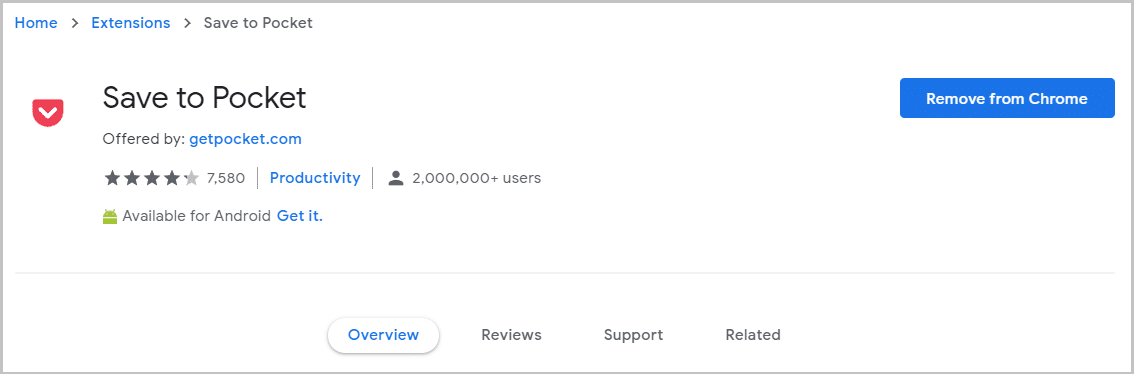
When we visit any blog to read the post but due to lack of time, we are unable to read the complete post, then save to pocket extension is just for you.
When you like a post, click on this chrome extension directly and it will save your post after which you can read it in your free time.
Not only this, but you will also able to save audio and youtube videos along with the article.
Once saved, you can also read it without the internet, so this extension is really like us the most.
If you are a blogger and read a lot of articles, then this chrome extension will help you a lot, so you should definitely install it.
18. Page analytics by google
Do you want to see the analytic data of a page of your website? Then this tool helps you in this.
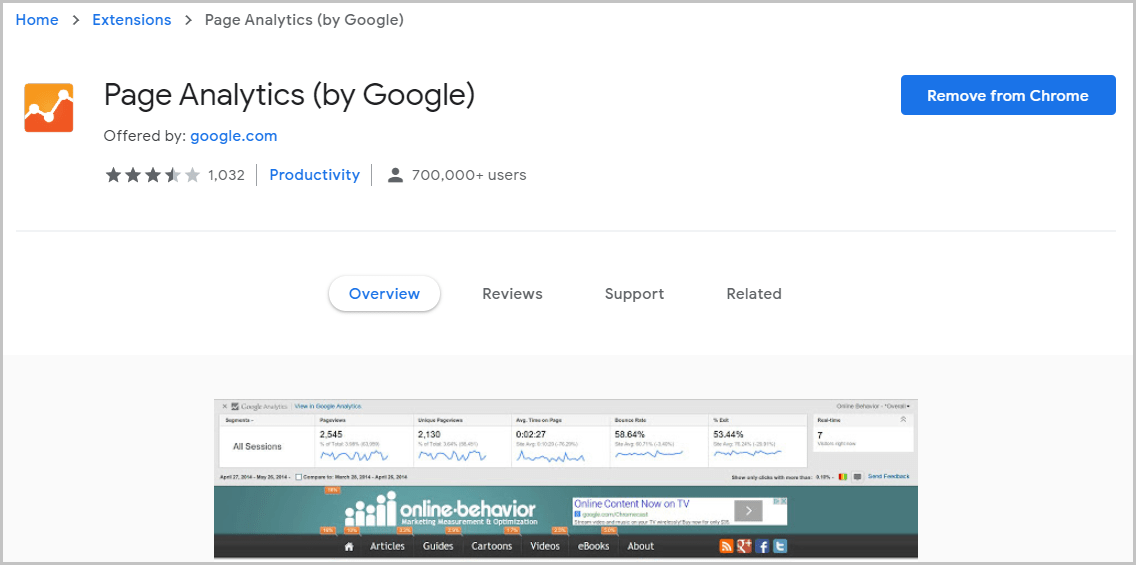
With this extension, you can easily view the exact google analytics report of your website and it also displays the page views of that particular page.
If you want to save a lot of your time which you have wasted while checking the analytics report of a page, then you can use this free extension officially on google.com.
You don't have to do much, just connect it to the tracking code and then with the help of this extension you will get the information on your website immediately.
This is a great extension published by Google which you must use so that you will be able to save a lot of your time.
19. Easy Blog Commenting
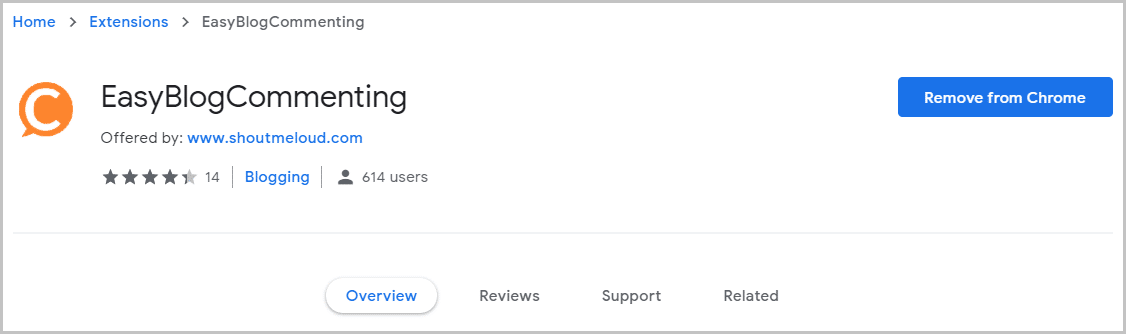
EasyBlog commenting is a free chrome extension that helps you a lot in commenting on other blogs.
This extension has been created by Indian top blogger Harsh Aggarwal.
If you regularly comment on another blog for SEO and networking purpose, then this extension is for you.
Often when we go to a blog and try to comment there, so in the comments section you have to add email id and website again and again,
In this situation, the chrome extension can be very helpful for you.
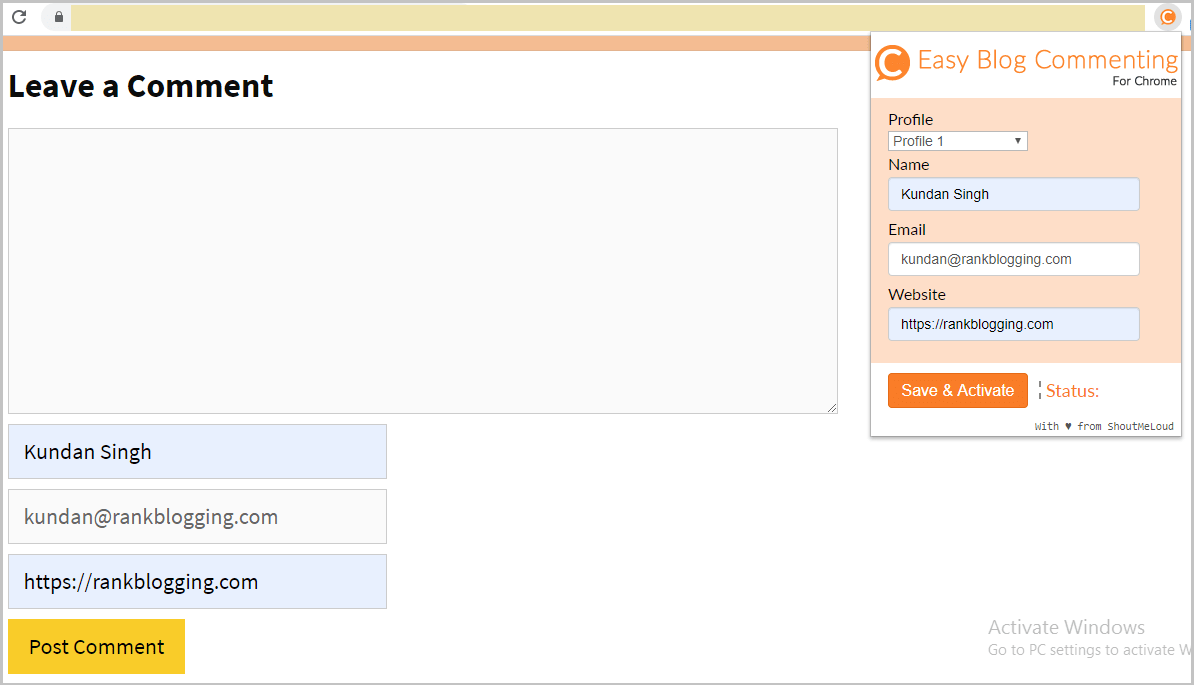
In this, you can easily create many profiles, then when you are writing a comment, your name, email, and website are filled automatically based on the profile.
So if you have trouble commenting on a website, then this chrome extension helps you in comments.
20. AddToAny
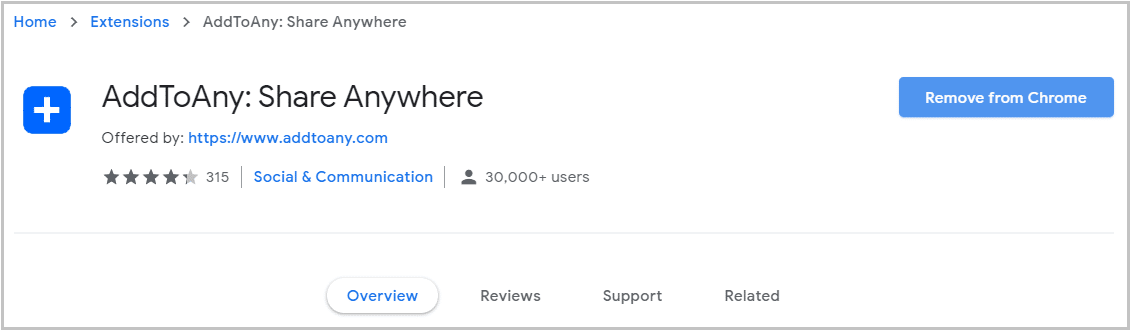
This is an amazing free chrome extension that helps you to share any web page on any social media.
If you doing blogging, it is obvious that you must be sharing your article on social media and if you do not, then start sharing from today, so that you can get social traffic as well.
This chrome extension is very helpful for you, with the help of this you will be able to share your posts on different social platforms at once.
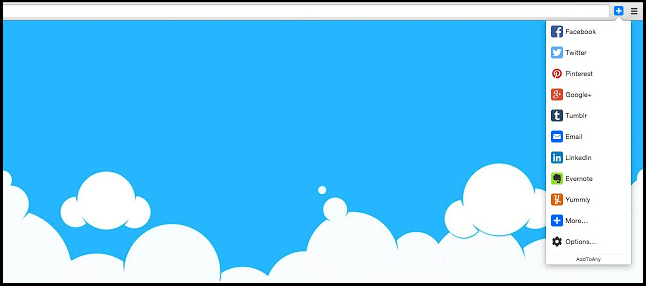
In this extension almost all social media platforms are available, you can set it according to your needs.
If you are someone who likes to share content with others to spread knowledge, then try to this amazing extension.
21. LinkMiner
LinkMiner is a good and free chrome extension for bloggers that helps you to check the broken links for any web pages.
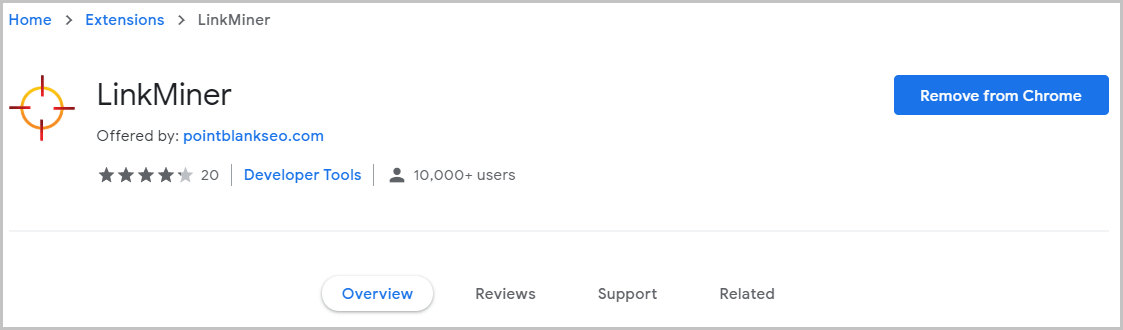
You must have known that google recommends to add at least one outbound link in your blog post.
If you have ever linked an article to another blog in your blog post and this article is not present on that blog at the moment, then it means a broken link on your blog.
So there may be many broken links on our blog which is not easy to find manually, so this chrome extension can prove to be very important for you.
Not only that, but you can also check error code, important SEO metrics and number of backlinks for every web page in just a click.
It displays broken links in red while valid URLs in green. Additionally, you can export the data to CSV with one click.
22. WhatRuns
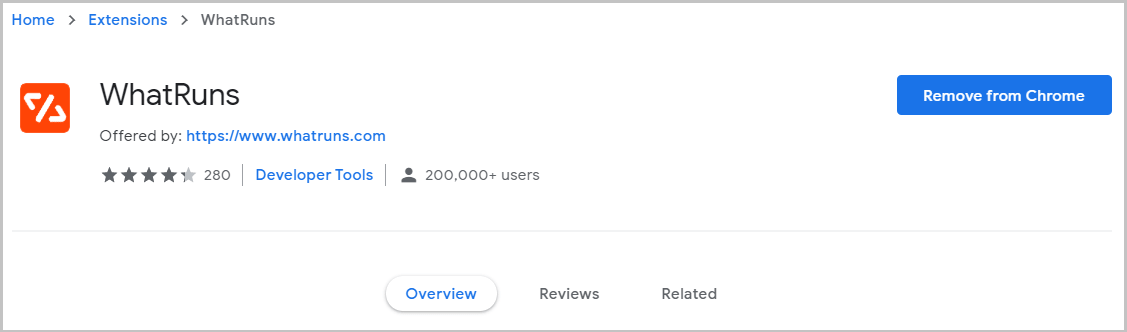
WhatRuns is a very amazing chrome extension with which you can find out about the Theme, Fonts and WordPress Plugins of any website with a single click.
Sometimes while using the internet, we see a website whose design is very attractive and we also want that our website can be similarly attractive design.
So for that, you can use whatruns plugin, I find it a very useful extension for bloggers in this work.
23. Evernote Web Clipper
Evernote Web Clipper is an awesome tool that allows you to 'clip' anything you see on the Internet.
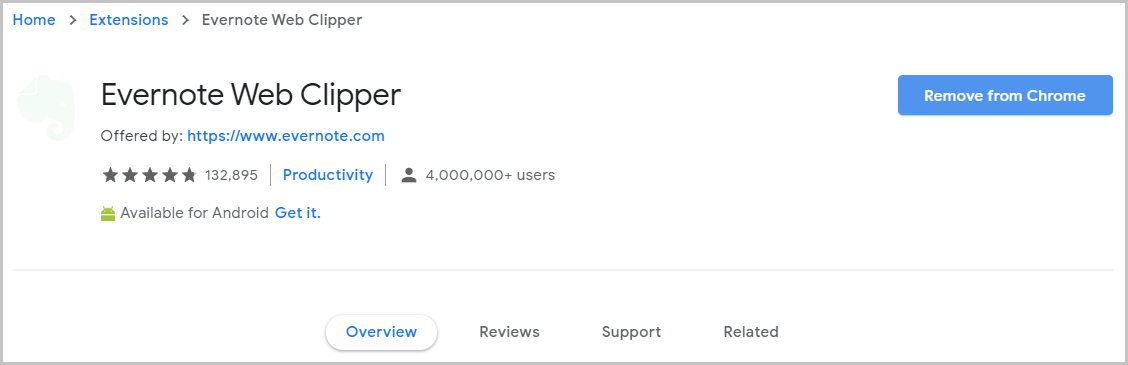
Whenever you visit a website or blog and you find any information useful in it, which may be needed later
So you can save the webpage by highlighting that paragraph or line.
Not only this, but it also allows you to save articles, infographics, screenshots, and images in your Evernote notebook.
Whenever I start writing a new blog post, then I use it so that no information is left to be included in the post.
I find it very helpful extension for bloggers, so you can try it for better experience.
24. Block yourself from analytics
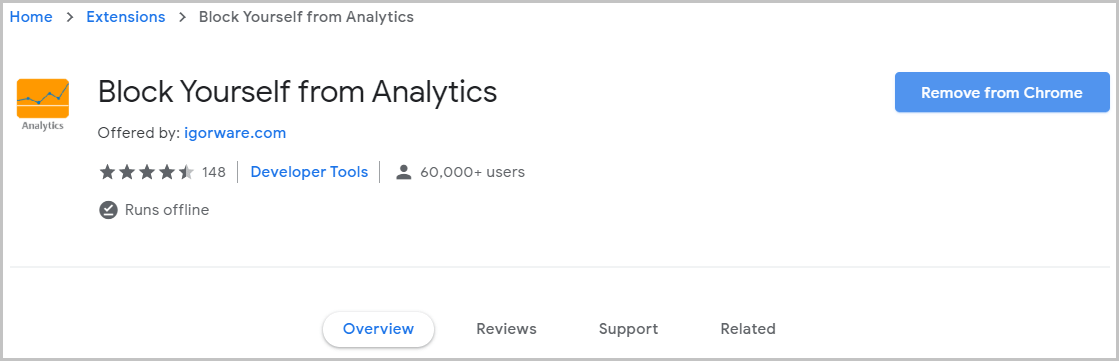
This extension works to block IP so that whenever you open your website in your device, your pageview is not counted in google analytics.
Every time you open your website and see it yourself, your pageview is also added to analytics.
For example, if you open your website four times, then 4 pageviews will be added to your google analytics.
But if you use this extension, then it blocks your IP so that the pageview itself does not count.
So if you want to block the IP of your personal website so that false reports are not found in your analytics and you can see the correct pageview, then this extension will help you.
25. Wordtracker Scout
This is the last chrome extension of this blog post, which will help you a lot in writing articles for On-page SEO.
With the help of this extension, you can check which keywords have been used in a particular blog article.
It shows all the major keywords of your article and also shows which keywords have been used so many times.
In this, you can set relevancy, see insights and it also provides you some keyword ideas, which you can use in your article to make it SEO friendly.
So this extension will be very useful for you, so you must install it.
Conclusion
I have shared 25 best chrome extensions for bloggers using which you can make your blogging life really very easy.
If I have missed any important extension, then you can suggest to us through comments and also tell you which extensions you have installed in your browser?
Please share it on your social media platform so that new bloggers get to know about them and they can also make their blogging life easier by using them.
I will keep writing more posts related to this, so don't forget to bookmark (Ctrl + D) our blog "BLOGGINGBASKET.COM" on your mobile or computer.
Subscribe us to get all the posts in your email now and stay connected with us for the remaining information.
Also Read These Important Articles
People Also Search:
- How To Start A Blog in 2020 From Scratch: Beginners Guide
- 25 Best Chrome Extensions For Bloggers (FREE) 2021
- A2 Hosting Review: Best Affordable Hosting in 2020
- 9 Best SiteGround Alternatives 2021 – [#1 Is Expert Choice]
- SEMrush Free Trial – Get SEMrush Pro Account Worth $99.95
- Generatepress Free Vs Premium – Is it Worth Upgrading? 2021

![[Updated] A Complete On-Page SEO Checklist in 2020](https://i0.wp.com/bloggingbasket.com/wp-content/uploads/2020/01/Complete-On-Page-SEO-Checklist.jpg?resize=211%2C150&ssl=1)
Hey Kundan Singh ,
Excellent and well-explained post. I truly appreciate your efforts and hard-work.
Glad to say that you have done a fantastic work and suggested the best & helpful chrome extensions for bloggers. Your suggested extensions are so important and they must be used by every blogger. You have elaborated each extension very nicely that is well enough to understand.
I don’t have any idea regarding Pi-reminder, Block-yourself-from-analytics, What-Runs, Add-to-any and Save-to-pocket extensions. so kindly thanks for making me aware. After going through this post i got many ideas and my doubts are also cleared. Using these chrome extensions will be a great helping hand for bloggers.
Eventually thanks for sharing your knowledge and such an informative post.
Thank you, Aadarsh
I am glad you to liked it and you got many ideas with our post.